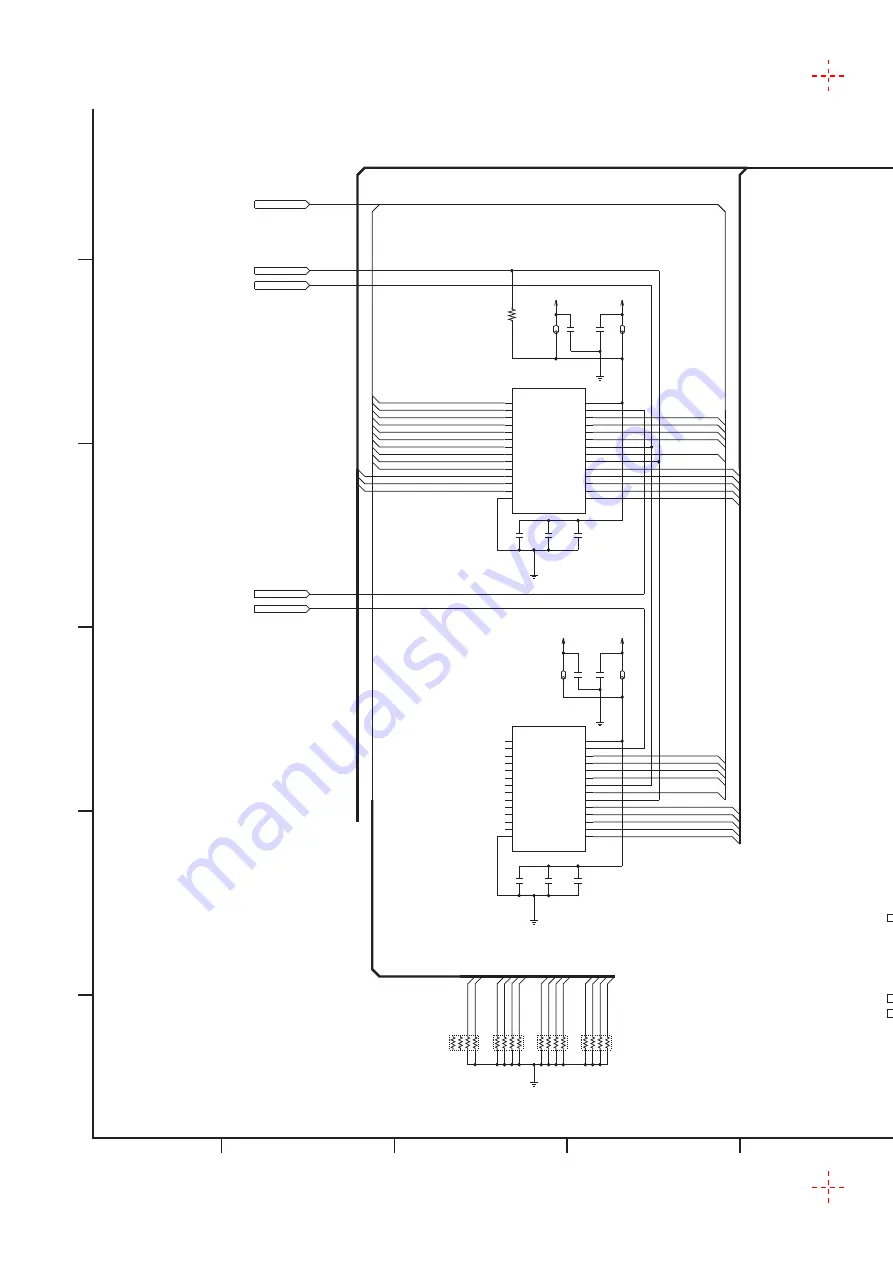
CPA[6]
CPA[11]
CPA[10]
CPA[14]
CPA[15]
CPA[12]
CPA[13]
CPA[18]
CPA[19]
CPA[16]
CPA[17]
CPA[20]
CPA[21]
CPA[22]
CPA[23]
CPA[0-23]
LEDCLK
RESET3
CPA[2]
CPA[1]
CDTH[15]
CDTH[13]
CDTH[12]
CDTH[14]
CDTH[11]
CDTH[10]
CDTH[9]
CDTH[8]
CPA[11]
CPA[0]
CPA[2]
CPA[1]
CPA[3]
CPA[4]
CPA[6]
CPA[5]
CPA[7]
CPA[8]
CPA[10]
CPA[9]
CPA[12]
CPA[13]
CPA[14]
CPA[15]
CPA[15]
CPURD
CPA[15]
CPA[7]
CPA[8]
CPA[5]
CPA[13]
CPA[6]
CPA[3]
CDTH[8]
CDTH[10]
CPA[4]
CDTH[9]
CPA[11]
CPA[13]
CPA[8]
CDTH[5]
CPA[9]
CPA[5]
CPA[1]
CPA[10]
CDTH[2]
CPA[2]
CDTH[1]
CDTH[3]
CPA[12]
CDTH[6]
CPA[14]
CDTH[0]
CPA[4]
CDTH[7]
CPA[3]
CDTH[4]
CPA[7]
C3245
100P
GND
8 7 6 5
4
3
2
1
Z3110
47K
6 5 8 7
2
1
4
3
Z3109
47K
8 7 6 5
4
3
2
1
Z3111
47K
8 7 6 5
4
3
2
1
Z3108
47K
D3005
BR1102W-TR
D3004
BR1102W-TR
D3003
BR1102W-TR
Q3005
DTC124EKA-T146
Q3004
DTC124EKA-T146
Q3003
DTC124EKA-T146
Q3002
DTC124EKA-T146
VCC 14
QH 13
QG 12
QF 11
QE 10
CLR 9
CLK 8
GND
7
QD
6
QC
5
QB
4
QA
3
SB
2
SA
1
IC3029
HD74LV164AFPEL
30
29
28
27
26
25
24
23
22
21
20
19
18
17
16
15
14
13
12
11
10
9
8
7
6
5
4
3
2
1
CN3008
LPC-30M2
6
5
4
3
2
1
CN3009
LPC-6M2
GND
N.M.
C3251
C3254
0.1
N.M.
C3249
C3253
0.1
GND
L3065
BLM11A601SPT
N.M.
L3063
L3064
BLM11A601SPT
N.M.
L3062
R3245
22
009:8E
CS6
C3255
0.1
004:2F;006:2F;012:2F;013:8E
RESET3
R3242
10K
009:3F
LEDCLK
009:3F
LEDDT
GND
+3V
GND
C3259
0.1
C3258
100P
C3256
100P
C3257
0.1
010:2B;010:4F
FLSHCS
009:8E;010:4E
CS0
009:2D
MODE_H
009:2D
MODE_L
GND
GND
+5V
006:1F;009:7A;010:4E;011:2B;014:2C
CPURD
003:3E;004:2F;006:1E;009:8E;010:2A;011:2A
CPA[0-15]
010:8A
CDTH[0-15]
GND
GND
GND
GND
+3V
8 7 6 5
4
3
2
1
Z3107
220
D3002
BR1102W-TR
C3252
1000P
C3248
0.1
C3246
100P
GND
A10
21
OE
22
A3
7
I/O4
15
VSS
14
I/O5
16
I/O3
13
I/O6
17
I/O2
12
VCC
28
WE
27
A0
10 A1
9
A9
24
A11
23
A2
8
CS
20
I/O8
19
I/O7
18
I/O1
11
A13
26
A8
25
A4
6 A5
5 A6
4 A7
3 A12
2 A14
1
IC3028
CY7C199-15VC
+5V
+3V
006:1F;009:7A;010:4E;011:6B;014:2C
CPURD
C3250
1000P
+3V
C3247
0.1
003:3E;004:2F;006:1E;009:8E;010:2A;011:6B
CPA[0-23]
21
A10
22
OE
7
A3
15
I/O4
14
VSS
16
I/O5
13
I/O3
17
I/O6
12
I/O2
28
VCC 27
WE
10
A0
9
A1
24
A9 23
A11
8
A2
20
CS 19
I/O8 18
I/O7
11
I/O1
26
A13 25
A8
6
A4
5
A5
4
A6
3
A7
2
A12
1
A14
IC3027
CY7C199-15VC
004:7F;010:4E
CE1
009:7A;010:4E
CPWRL
+5V
GND
003:3E;004:2E;006:1F;009:7A;010:4E;014:2C
CPWRH
8
F
E
D
C
B
A
7
6
5
4
3
2
1
14
11
(I/F Board)
KV-SS905C
Summary of Contents for KV-SS905C
Page 1: ...ORDER NO KM70108670C0 G14 High Speed Color Scanner KV SS905C 1 1 ...
Page 6: ...4 INSTALLATION 4 1 Minimum Space Requirements 6 ...
Page 8: ...8 ...
Page 15: ...2 Tighten all the screws 15 ...
Page 42: ...42 ...
Page 46: ...46 ...
Page 51: ...51 ...
Page 52: ...52 ...
Page 55: ...3 Use your fingers to pull the Retard Roller Door toward you 55 ...
Page 58: ...7 Close the Retard Roller Door 58 ...
Page 59: ...8 Close the Front Door Note Push down the Front Door slowly until it clicks into place 59 ...
Page 61: ...3 Using your fingers open the Retard Roller Cover 61 ...
Page 62: ...4 Pull and remove the Retard Pad in the direction of the arrow 62 ...
Page 64: ...7 Close the Retard Roller Cover 64 ...
Page 66: ...8 DISASSEMBLY INSTRUCTIONS 8 1 Disassembly Flowchart 66 ...
Page 69: ...69 ...
Page 77: ...8 2 9 Back Door Cover 1 Remove the 2 screws 77 ...
Page 78: ...2 Spread the 2 claws of right and left both sides toward the outside 78 ...
Page 84: ...6 Remove the 4 screws B and remove the Board Box Power Box 84 ...
Page 85: ...85 ...
Page 87: ...4 Remove the 2 screws B from the Hopper Motor with plate to remove the Hopper Motor 87 ...
Page 94: ...3 Pull the Lamp Modules out of the Scanner 94 ...
Page 96: ...5 Remove screws 96 ...
Page 97: ...6 Remove the Lamp Holder covers on the Lamp Modules 97 ...
Page 98: ...7 Remove the Lamps from the Lamp Modules in the direction of the arrow 98 ...
Page 106: ...5 Lift the Conveyor Bottom 4 and pull out toward the front of the unit to remove 106 ...
Page 107: ...6 Unhook the Drive Rollers from the notching hole of chassis and remove it 107 ...
Page 109: ...4 Unhook the Conveyor Rollers from the notching hole of chassis and remove it 109 ...
Page 115: ...8 4 3 I F Board 1 Remove 4 screws 2 Pull out the I F Board in the direction of the arrow 115 ...
Page 120: ...4 Remove the 2 screws B and Conveyor Upper 5 120 ...
Page 122: ...8 Remove the screw E and remove the Exit Rear Sensor 122 ...
Page 137: ...4 Remove the 2 screws from FAN 1 137 ...
Page 139: ...5 Remove the 2 screws B from FAN 2 139 ...
Page 169: ...13 2 I F Board SCSI Board 169 ...
Page 170: ...13 3 MOTHER Board 13 4 DRIVE Board 170 ...
Page 237: ...16 1 2 I F Board SCSI Board 237 ...
Page 238: ...16 1 3 MOTHER Board 16 1 4 DRIVE Board 16 1 5 PANEL SENSOR Boards 238 ...
Page 370: ......
Page 371: ......
Page 372: ......
Page 373: ......
Page 374: ......
Page 375: ......
Page 376: ......
Page 377: ......
Page 378: ......
Page 379: ......
Page 380: ......
Page 381: ......
Page 382: ......
Page 383: ......
Page 384: ......
Page 385: ......
Page 386: ......
Page 387: ......
Page 388: ......
Page 389: ......
Page 390: ......
Page 391: ......
Page 392: ......
Page 393: ......
Page 394: ......
Page 395: ......
Page 396: ......
Page 397: ......
Page 398: ......
Page 399: ......
Page 400: ......
Page 401: ......
Page 402: ......
Page 403: ......
Page 404: ......
Page 405: ......
Page 406: ......
Page 407: ......
Page 408: ......
Page 409: ......
Page 410: ......
Page 411: ......
Page 412: ......
Page 413: ......
Page 414: ......
Page 415: ......
Page 416: ......
















































