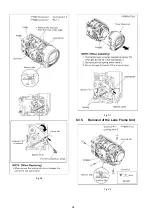14
18 Shoe adaptor mount
[SHOE ADAPTOR]
19 Status indicator
20 Recording start/stop button
21 LCD monitor (Touch screen)
●
It can open up to 90
Q
.
●
It can rotate up to 180
Q
towards the lens
or 90
Q
towards the opposite direction.
22 Battery holder
18 19 20
22
21
Due to limitations in LCD production
technology, there may be some tiny bright
or dark spots on the LCD monitor screen.
However, this is not a malfunction and
does not affect the recorded picture.
23 Tripod receptacle
●
If you attach a tripod with a 5.5 mm
(0.22
S
) screw or larger, it may damage
this unit.
24 SD card cover
25 Access lamp [ACCESS]
26 Card slot
27 Photoshot button [
]
28 Zoom lever [W/T] (In Motion Picture
Recording Mode or Still Picture
Recording Mode)
Thumbnail display switch [
/
]/
Volume lever [
U
VOL
T
] (In Playback
Mode)
29 Mode switch
30 Grip belt
Adjust the length of the grip belt so that it fits
your hand.
Flip the belt.
Adjust the length.
Replace the belt.
31 DC input terminal [DC IN]
Do not use any other AC adaptors except
the supplied one.
24
23
25
26
28
27
30
31
29
●
Summary of Contents for HDC-SD90EB
Page 10: ...10 3 5 Formatting ...
Page 11: ...11 4 Specifications ...
Page 12: ...12 ...
Page 26: ...26 8 3 1 Removal of the Side Case L Unit Fig D1 Fig D2 ...
Page 28: ...28 Fig D6 Fig D7 8 3 5 Removal of the Lens Frame Unit Fig D8 ...
Page 29: ...29 Fig D9 8 3 6 Removal of the Lens Unit Fig D10 ...
Page 30: ...30 Fig D11 8 3 7 Removal of the Main P C B and SD Holder P C B Fig D12 ...
Page 31: ...31 Fig D13 Fig D14 8 3 8 Removal of the Battery P C B Fig D15 ...
Page 32: ...32 8 3 9 Removal of the Monitor P C B Light Guide Plate Unit and LCD Unit Fig D16 Fig D17 ...
Page 33: ...33 Fig D18 8 3 10 Removal of the Monitor P C B Fig D19 ...
Page 35: ...35 Fig D22 ...
Page 56: ...S7 Exploded View S7 1 Frame and Casing Section 1 S 17 B3 12 B13 11 B4 B5 B6 B7 8 ...
Page 58: ...S 19 S7 3 LCD Section 28 24 25 26 21 22 23 7 20 29 B24 B23 B26 B25 16 27 ...