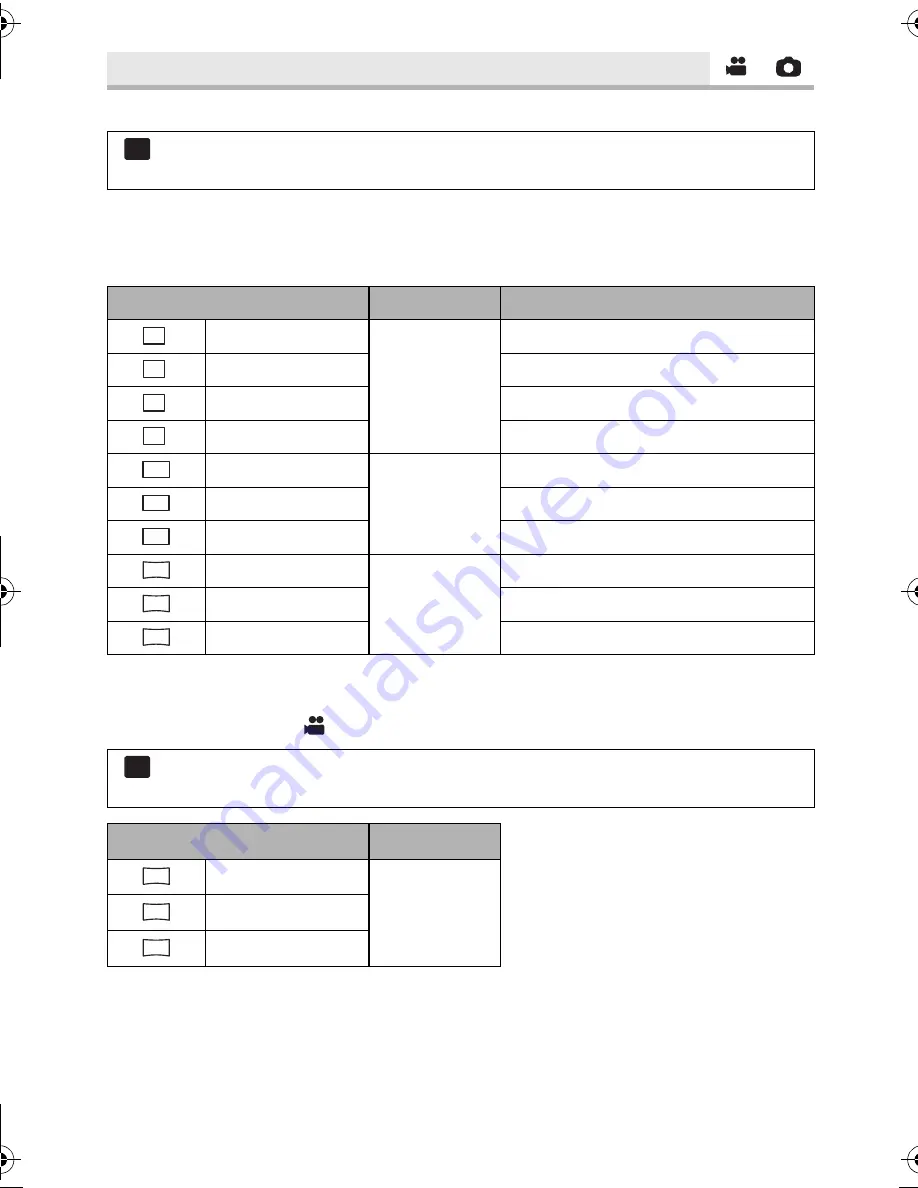
72
VQT3K43
The higher the number of pixels, the higher the clarity of the picture when printing.
≥
The number of recording pixels that can be set changes depending on selected screen
aspect ratio. (
l
73)
∫
Picture size and Maximum zoom ratio
* Extra optical zoom cannot be used. The maximum zoom magnification is 12
k
.
∫
Picture size in motion picture recording mode
≥
Change the mode to
.
[PICTURE SIZE]
: [PICTURE]
#
[PICTURE SIZE]
#
desired setting
≥
It is possible to set from the quick menu. (
l
37)
Picture size
Aspect ratio
Extra optical zoom (
l
47)
4032
k
3024
[4:3]
–
*
3200
k
2400
13.2
k
2560
k
1920
16.5
k
640
k
480
25
k
4608
k
3072
[3:2]
–
*
3600
k
2400
13.2
k
2880
k
1920
16.5
k
4864
k
2736
[16:9]
–
*
3840
k
2160
13.2
k
3072
k
1728
16.5
k
: [PICTURE]
#
[PICTURE SIZE]
#
desired setting
≥
It is possible to set from the quick menu. (
l
37)
Picture size
Aspect ratio
4864
k
2736
[16:9]
3840
k
2160
1920
k
1080
MENU
12.2
M
7.7
M
4.9
M
0.3
M
14.2
M
8.6
M
5.5
M
13.3
M
8.3
M
5.3
M
MENU
13.3
M
8.3
M
2.1
M
HDC-SD800EB_eng.book 72 ページ 2010年12月24日 金曜日 午前9時9分






























