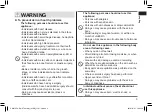17
English
Skin (Allergy) test procedure
This is a simple test, used to check whether any adverse
reactions will be caused to the skin in advance.
To prevent skin problems before using the appliance for
the first time, please be sure to carry out a test.
•
Testing is required for each of your skin care products.
1
1
Clean the test area (inner arm) with
soap and water, and dry it with a towel.
2
2
Remove the protective cap.
3
3
Follow steps 1 to 2 of “How to use” (See
page 18.), and select MOISTURIZING mode.
• Except for toner and lotion, apply the skin care
product to the inside of the arm.
4
4
Hold the titanium head against the test area for
about 10 seconds.
• The titanium head vibrates. (See this page.)
5
5
Wait for 48 hours later, and check if any reaction
occurs in the skin.
•
If any adverse reaction is found in the allergy test,
immediately stop using this skin care product
together with the appliance.
Skin detection function
Hold the main body tightly so that your
palm fully comes into contact with the
microcurrent panel (
a
) on its back.
When the titanium head senses
contact with your skin, it will
automatically vibrate.
• There may be a slight noise (chatter)
when the head vibrates, but this is not a malfunction.
• While the titanium head is kept against your skin, none
of the switches will be available.
• If the titanium head does not vibrate, there is no
microcurrent effect.
• During AUTO mode cooling or COOLING mode, there
is no skin detection or vibration. (Titanium head cooling
only)
• The appliance will automatically turn off if you do not
touch the microcurrent panel or apply the titanium head
to the skin for approximately 20 seconds.
(Except for AUTO mode cooling or COOLING mode)
a
PB017050 - EH-XT20 ������_(01EN)_11-27-18.indd 17
2018/11/27 16:55:25