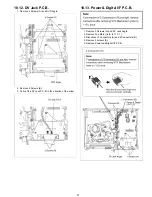42
11.2. (DVD) Caution after parts replacing parts
11.2.1.
(DVD) After replacing the RAM Drive with new one
11.2.2.
(DVD) When the unit does not operate normally after replacing the Timer Micropro-
cessor or Main P.C.B.
When the unit does not operate normally after replacing the Timer Microprocessor or Main P.C.B. with new one, reset Timer Micro-
processor.
Step
Operation
Descriptions
1
While power is OFF, short TW7501 (BACK-UP) and the GND momen-
tarily.
Memory will be initialized then the unit operates normally.
Summary of Contents for DMR-ES40VP
Page 9: ...9 4 Specifications ...
Page 11: ...11 6 Location of Controls and Components 6 1 Each Buttons ...
Page 12: ...12 ...
Page 39: ...39 11 1 2 Checking and Repairing of Main P C B ...
Page 40: ...40 11 1 3 Checking and Repairing of Digital P C B ...
Page 41: ...41 11 1 4 Checking and DVD RAM Drive ...
Page 102: ...S 51 ...
Page 111: ...S 60 ...
Page 112: ...S 61 ...
Page 113: ...S 62 ...
Page 114: ...S 63 ...
Page 115: ...S 64 ...
Page 116: ...S 65 ...
Page 117: ...S 66 ...
Page 119: ...S 68 ...