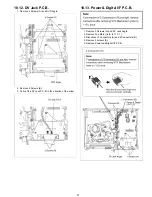28
Note 1: Details of "VHS mode" of the Supplementary Data 1 (These values are hexadecimal indication)
0: STOP, 1: EJECT, 2: REW, 3: FF, 4:REV, 5: CUE, 6: SLOW, 7: POWEROFF, 8: PLAY, 9: STIL,
A: REC, B: REC PAUSE, C: ADUB, D: ADUB PAUSE, E: INSERT, F: INSERT PAUSE
Note 2: Explanation of "Tape position" of the Supplementary Data
The Tape position Data is the area data of S-reel that is used for judgment of reducing speed in the Main microprocessor
IC6001, and as the tape position is moved from the starting edge to the finishing edge, the value becomes smaller.
The Tape Data does not become "0" even if the tape reaches the finishing edge as the hub remains, and the tape position val-
ues are different between the large hub and the small hub as the each diameters are different from each other.
l
"A" and "E" is hexadecimal. "A" =10 (Decimal), "E" =14 (Decimal).
l
Hexadecimal indication from "A" to "E" are shown below.
Note 3: Supplementary Data 2 (Reason of Ejection)
Tape Type
The aim of Tape position between the starting edge and the finishing
edge
60 min. or less type (Large Hub)
The Tape position is divided into 6 stages between the Tape beginning
edge: "A " and the Tape end edge: "5".
90 min. or over type (Small Hub)
The Tape position is divided into 14 stages between the Tape beginning
edge: "E " and the Tape end edge: "1".
Supplementary Data 2
Reason
1
S-reel pulse is less than 3 when the loading has been completed.
(Miss catching the tape)
2
Pulse Timer over during the short rewind at the DOWN position.
(Error of S-photo sensor system, S-reel system, Capstan system)
3
Mechanism lock from the DOWN position to the LOAD position during the loading.
4
Both ends have been detected at the LOAD position when the loading is started.
Summary of Contents for DMR-ES40VP
Page 9: ...9 4 Specifications ...
Page 11: ...11 6 Location of Controls and Components 6 1 Each Buttons ...
Page 12: ...12 ...
Page 39: ...39 11 1 2 Checking and Repairing of Main P C B ...
Page 40: ...40 11 1 3 Checking and Repairing of Digital P C B ...
Page 41: ...41 11 1 4 Checking and DVD RAM Drive ...
Page 102: ...S 51 ...
Page 111: ...S 60 ...
Page 112: ...S 61 ...
Page 113: ...S 62 ...
Page 114: ...S 63 ...
Page 115: ...S 64 ...
Page 116: ...S 65 ...
Page 117: ...S 66 ...
Page 119: ...S 68 ...