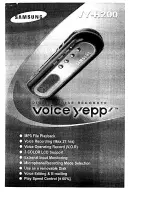28
HDD High Speed Scan
High speed AV scan check of HDD
The [*] sign is added every 10
seconds while inspecting.
Two digits on the right side are the
progress level of the inspection
(The unit is %).
Example on the way of inspection:
When HDD is OK after inspection:
When HDD is NG after inspection:
[*] is the number of data of NG.
Press [3] [6] in service mode.
HDD Check
Simple quality judgment of HDD
When HDD is OK:
When HDD is NG:
Press [3] [7] in service mode.
HDD/DVD Drive Simple
Check
Check if HDD Self-Diagnosis test was
performed or Drive last error occurred within
4 weeks.
* If the current date or the date when the error
occurred is wrong, correct judgement may not
be made.
HDD Self-Diagnosis test start.
When HDD Self-Diagnosis test
result is OK.
When HDD Self-Diagnosis test
result is NG.
When the drive malfunction was
detected within 4 weeks ago.
When the drive malfunction was
detected more than 4 weeks ago or
Drive last error data does not exist.
[HDD OK] from [DRV OK] are
repeatedly displayed in turn.
Press [3][8] in service mode.
Item
FL Display
Key Operation
Mode Name
Description
(Remote controller key)
Summary of Contents for DMR-EH59GA
Page 5: ...5 1 2 Caution for AC Cord For EH59GC only ...
Page 14: ...14 ...
Page 18: ...18 NOTE Use the replacement parts RMV0335 when the Sheet has not being stickability ...
Page 35: ...35 9 2 P C B Positions ...
Page 42: ...42 10 1 2 Checking and Repairing of RAM Digital P C B Module ...
Page 43: ...43 10 1 3 Checking and Repairing of Main P C B ...
Page 44: ...44 10 1 4 Checking and Repairing of HDD ...
Page 90: ...90 14 1 6 Waveform Chart ...