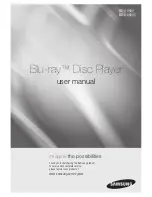Watching broadcasts
Recording
Playing back video
Editing video
Copying video
Photo
With Other Equipment
Music
Convenient functions
Troubleshooting
Reference
Getting started
VQT3C14
5
∫
Troubleshooting
Messages on the unit’s display . . . . . . . . . . . . . . . .94
Troubleshooting guide . . . . . . . . . . . . . . . . . . . . . . .96
Power . . . . . . . . . . . . . . . . . . . . . . . . . . . . . . . . . . . . . . . . 96
Displays. . . . . . . . . . . . . . . . . . . . . . . . . . . . . . . . . . . . . . . 96
TV screen and video . . . . . . . . . . . . . . . . . . . . . . . . . . . . . 96
Sound . . . . . . . . . . . . . . . . . . . . . . . . . . . . . . . . . . . . . . . . 97
Operation . . . . . . . . . . . . . . . . . . . . . . . . . . . . . . . . . . . . . 97
Recording, timer recording and copying . . . . . . . . . . . . . . 98
Play . . . . . . . . . . . . . . . . . . . . . . . . . . . . . . . . . . . . . . . . . . 98
Edit . . . . . . . . . . . . . . . . . . . . . . . . . . . . . . . . . . . . . . . . . . 99
Photo. . . . . . . . . . . . . . . . . . . . . . . . . . . . . . . . . . . . . . . . . 99
Music. . . . . . . . . . . . . . . . . . . . . . . . . . . . . . . . . . . . . . . . . 99
USB. . . . . . . . . . . . . . . . . . . . . . . . . . . . . . . . . . . . . . . . . . 99
TV Guide . . . . . . . . . . . . . . . . . . . . . . . . . . . . . . . . . . . . . 100
Broadcast . . . . . . . . . . . . . . . . . . . . . . . . . . . . . . . . . . . . 100
VIERA Link . . . . . . . . . . . . . . . . . . . . . . . . . . . . . . . . . . . 100
Network . . . . . . . . . . . . . . . . . . . . . . . . . . . . . . . . . . . . . . 100
To reset this unit . . . . . . . . . . . . . . . . . . . . . . . . . . . . . . . 100
∫
Reference
Regarding DivX . . . . . . . . . . . . . . . . . . . . . . . . . . . .101
Unit care . . . . . . . . . . . . . . . . . . . . . . . . . . . . . . . . . .102
Operations that can be performed
simultaneously . . . . . . . . . . . . . . . . . . . . . . . . . . . .104
Operations that can be performed while recording or
copying a title . . . . . . . . . . . . . . . . . . . . . . . . . . . . . . . . . 104
Starting the timer recording while executing other
operation . . . . . . . . . . . . . . . . . . . . . . . . . . . . . . . . . . . . . 105
Specifications . . . . . . . . . . . . . . . . . . . . . . . . . . . . .106
Audio information . . . . . . . . . . . . . . . . . . . . . . . . . . . . . . 108
About JPEG/MPO/MP3/DivX/
MKV/MPEG2/AVCHD files . . . . . . . . . . . . . . . . . . . . . . . 108
Recording modes and approximate recording
times . . . . . . . . . . . . . . . . . . . . . . . . . . . . . . . . . . . . . . . . 110
Maximum number of titles that can be recorded . . . . . . . 111
Licenses . . . . . . . . . . . . . . . . . . . . . . . . . . . . . . . . . .112
Limited Warranty . . . . . . . . . . . . . . . . . . . . . . . . . . .114
Glossary . . . . . . . . . . . . . . . . . . . . . . . . . . . . . . . . . .115
Index . . . . . . . . . . . . . . . . . . . . . . . . . . . . . . . . . . . . .117
About descriptions in these operating instructions
≥
These operating instructions are applicable to models DMR-
BWT800 and DMR-BWT700. The illustrations in these Operating
Instructions show images of DMR-BWT800 unless otherwise
indicated.
[BWT800]
:indicates features applicable to DMR-BWT800 only.
[BWT700]
:indicates features applicable to DMR-BWT700 only.
≥
Pages to be referred to are indicated as “
>
±±
”.
DMRBWT800&700GL_eng.book 5 ページ 2011年2月14日 月曜日 午後3時50分