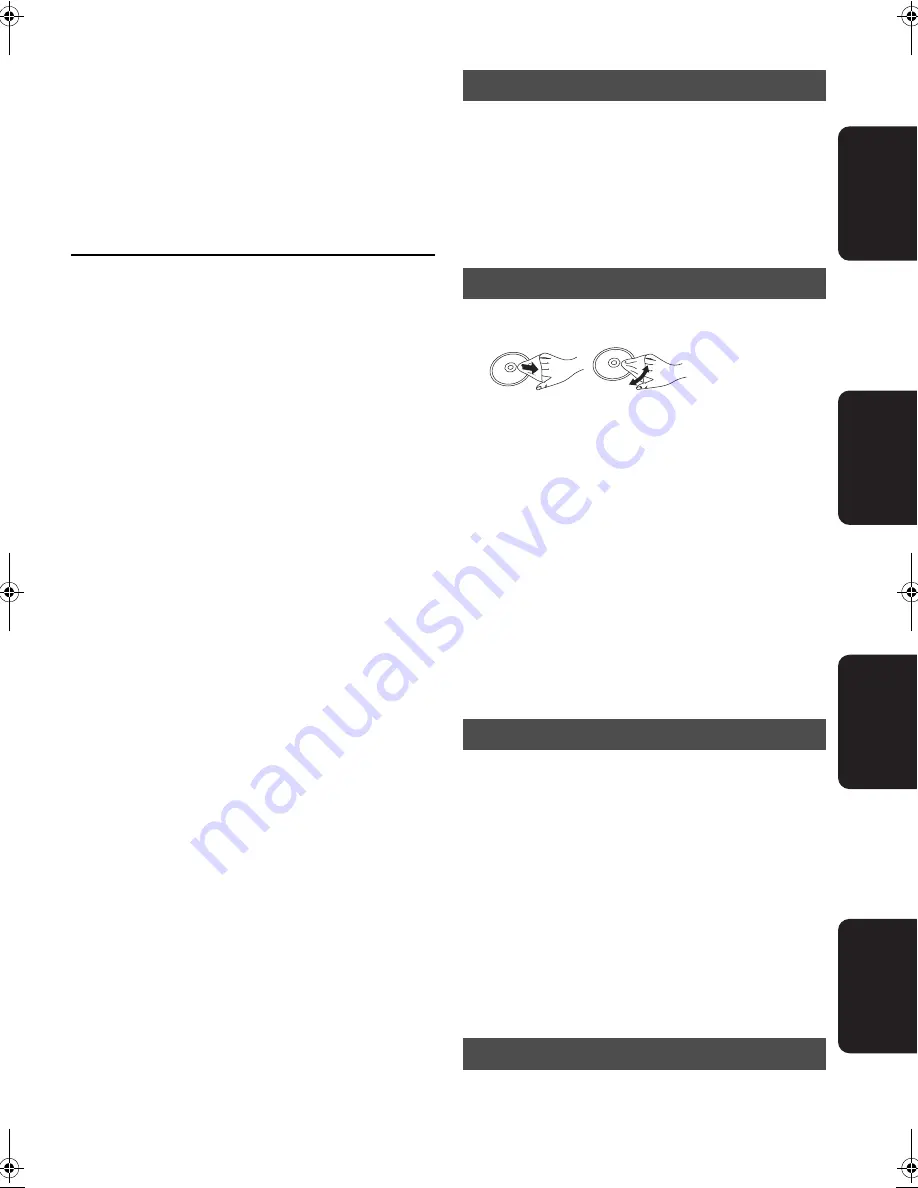
G
e
tti
n
g
st
arted
Re
fe
re
n
c
e
P
layb
ack
Setti
n
g
s
VQT3C15
5
Firmware updates
Occasionally, Panasonic may release firmware updates for this
unit that may add or improve the way a feature operates.
These updates are available free of charge.
You can download the latest firmware version from the website
“http://panasonic.jp/support/global/cs/” (This site is in English only.).
After you burn the latest firmware to a CD-R disc, play the disc
in the unit and update the firmware.
Only when connecting the AC adaptor.
During the firmware update “DO NOT TURN OFF OR
UNPLUG THE UNIT OR OPEN THE DISC LID.”
≥
The [
Í
] and [CHARGE] indicators light while updating the
firmware and the indicators turn off when updating the
firmware is finished. (
>
8)
≥
To check the version of the firmware on this unit, refer to
“System Information” (
>
29)
Unit and media care
≥
Close the LCD screen when moving the unit.
Don’t hold by the LCD screen.
≥
The unit does not have magnetic shielding. Do not place the unit
near televisions, personal computers or other devices easily
influenced by magnetism. Do not keep this unit and magnetized
cards (bank cards, commuter passes, etc.) close together.
≥
Do not place the unit with the LCD display-side down when
the screen is open.
Doing so may scratch the surface of the LCD and around the LCD.
∫
Clean discs
Wipe with a damp cloth and then wipe dry.
∫
Disc and card handling precautions
≥
Handle discs by the edges to avoid inadvertent scratches or
fingerprints on the disc.
≥
Do not attach labels or stickers to discs (This may cause disc
warping, rendering it unusable).
≥
Do not write on the label side with a ball-point pen or other
writing instrument.
≥
Do not use record cleaning sprays, benzine, thinner, static
electricity prevention liquids or any other solvent.
≥
Do not use scratch-proof protectors or covers.
≥
Clean any dust, water, or foreign matter from the terminals on
the rear side of the card.
≥
Do not use the following discs:
j
Discs with exposed adhesive from removed stickers or
labels (rented discs etc).
j
Discs that are badly warped or cracked.
j
Irregularly shaped discs, such as heart shapes.
∫
To clean this unit, wipe with a soft, dry cloth.
≥
Use eyeglass cleaner to remove stubborn dirt from the LCD.
≥
Do not use a microfiber dust cloth on the LCD screen. Follow
the caution when wiping the outer casing.
≥
Never use alcohol, paint thinner or benzine to clean this unit.
≥
Wiping the LCD and around the LCD with a hard cloth or
rubbing them strongly may scratch the surfaces.
∫
Maintenance of the lens
≥
Remove dust carefully with an air blower for camera lenses
(optional).
≥
Recommended product:
Lens cleaner kit (SZZP1038C) (Available from Panasonic
dealers.)
≥
You cannot use a CD type lens cleaner.
≥
Be careful not to touch the lens with your fingers.
The unit may keep the user settings information in the unit. If you
discard this unit either by disposal or transfer, then follow the
procedure to return all the settings to the factory presets to delete
the user settings. (
>
34, “To return all settings to the factory preset”)
≥
The operation history may be recorded in the memory of this unit.
Handling the unit
Disc and card handling
Maintenance
To dispose or transfer this unit
DO
DO NOT
DMP-B200P&PC-VQT3C15_eng.book 5 ページ 2010年12月22日 水曜日 午後6時2分




















