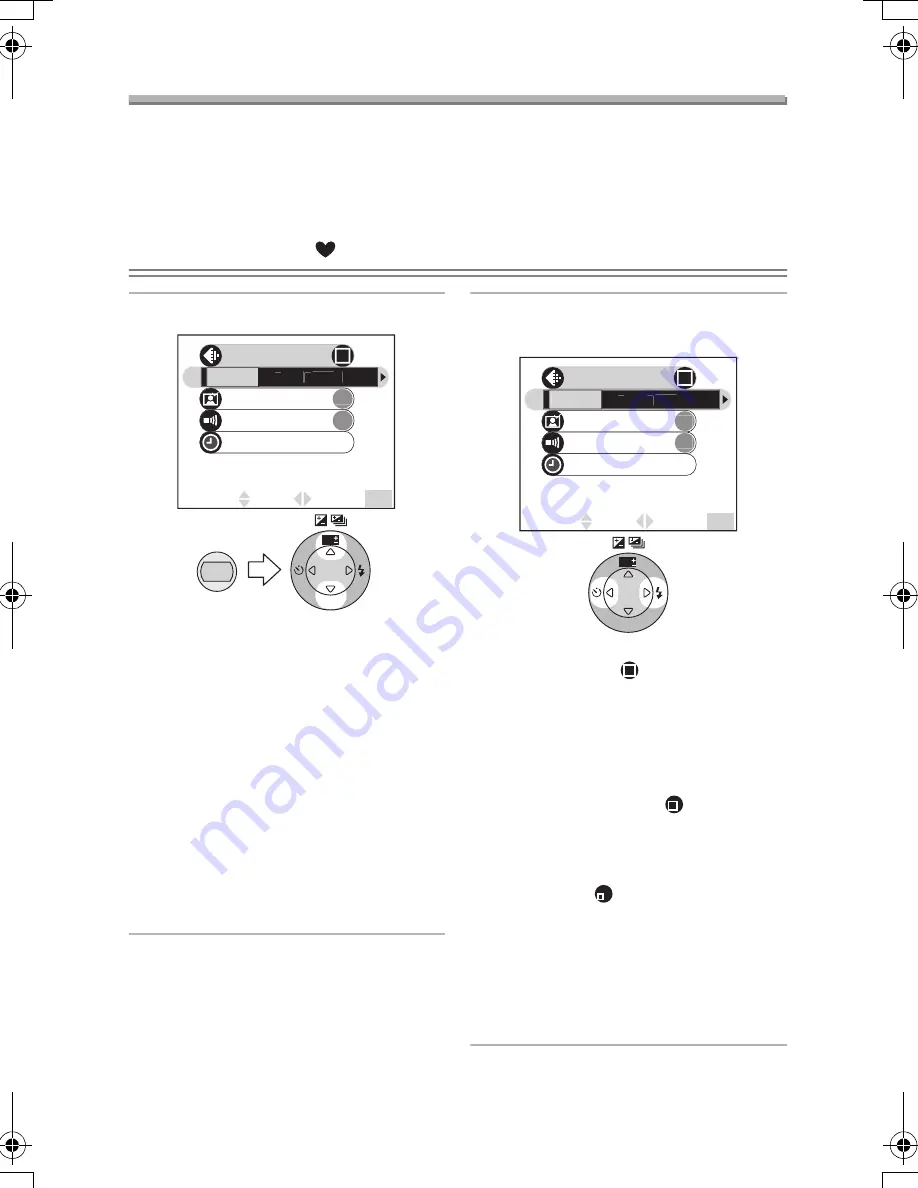
Recording pictures (basic)
34
Taking Pictures in Simple Mode
We recommend you use this mode when you ask someone to take a picture.
• Offering simplified menu for ease of use.
• The picture size is easy to select.
• The icons on the display are larger.
Preparation
• Set the mode dial to [
]. (P29)
1
Select [PICT.MODE].
• [AUTO REVIEW]
[ON]:
The recorded picture
automatically appears on
the screen for about
1 second.
[OFF]: The recorded picture does
not automatically appear.
• [BEEP]
[ON]:
The operational sound
turns on.
[OFF]: The operational sound
turns off.
• [CLOCK SET] (P21)
2
Select [ENLARGE],
[4
qt
6
q
/10
t
15cm] or [E-MAIL].
• [ENLARGE]:
This selection is intended for
situations when large printing is
desired. The camera is preset to
[2304
a
1728] in [Fine] picture
mode.
• [4
qa
6
q
/10
a
15cm]:
This selection will offer an easy
way to produce small “general
purpose” prints.
• [E-MAIL]:
This selection favors a smaller file
size, optimized for home page and
e-mail use.
• Close the menu by pressing the
[MENU] button after finishing the
setting.
SET
REVIEW
WB
MENU
SELECT
SET
EXIT
MENU
PICT.MODE
AUTO REVIEW
ON
ENLARGE
4"
t
6"/10
t
15cm E-MAIL
BEEP
CLOCK SET
ON
SET
REVIEW
WB
SELECT
SET
EXIT
MENU
PICT.MODE
AUTO REVIEW
ON
BEEP
CLOCK SET
ON
ENLARGE
4"
t
6"/10
t
15cm E-MAIL
FX5_FX1-PP.book 34 ページ 2003年12月18日 木曜日 午後12時15分
Summary of Contents for DMCFX5PP - DIGITAL STILL CAMERA
Page 7: ...Preparation 7 USB Connection Cable K1HB08CD0004 CD ROM Strap VFC4033 ...
Page 129: ...129 MEMO ...
Page 130: ...130 MEMO ...
Page 131: ...131 MEMO ...






























