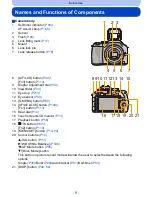- 16 -
Before Use
About the Lens
∫
Micro Four Thirds™ mount specification lens
This unit can use the dedicated lenses compatible with the
Micro Four Thirds System lens mount specification (Micro
Four Thirds mount).
∫
Four Thirds™ mount specification lens
Lens with the Four Thirds mount specification can be used by
using the mount adaptor (DMW-MA1: optional).
∫
Leica mount specification lens
•
When you use the M mount adaptor or R mount adaptor (DMW-MA2M, DMW-MA3R: optional), you
can use Leica M Mount or Leica R Mount interchangeable lenses.
–
For certain lenses, the actual distance at which the subject is in focus may differ slightly from the
rated distance.
–
When using a Leica lens mount adaptor, set [Shoot w/o Lens]
(P172)
to [ON].
There are functions that cannot be used, or the operation may be different depending on the
lens used.
Auto Focus
¢
/Auto aperture setting
¢
/[Eye Sensor AF]
(P35)
/Defocus control function
(P48)
/
[Stabilizer]
(P78)
/Touch zoom
(P83)
/[Shading Comp.]
(P155)
/[Quick AF]
(P166)
/[Power Zoom
Lens]
(P169)
¢
The interchangeable lens (H-PS14042, H-FS014042 or H-FS45150) is compatible with the Auto
Focus and automatic Aperture operation during the recording of motion pictures. With the
interchangeable lens (H-PS14042), when using the power zoom (electrically operated zoom); you
can record motion pictures even more smoothly and quietly thanks to the powerful high AF
following performance and silence design.
For details on the lens used, refer to the website.
Note
•
The available flash range etc. differs depending on the aperture value of the lens you are using.
•
The focal length noted on the lens in use is equivalent to double when converted to the 35 mm film
camera. (It will be equivalent to 100 mm lens when a 50 mm lens is used.)
Refer to the website for details about the 3D interchangeable lens.
About the lens and functions
Refer to catalogues/Web pages for most current information regarding compatible
lenses.
http://panasonic.jp/support/global/cs/dsc/
(This Site is English only.)
Summary of Contents for DMC-G5W
Page 3: ...3 ENG VQT4H04 ...