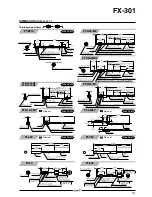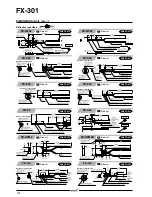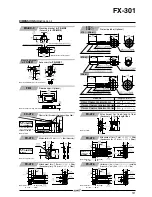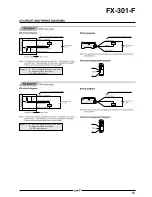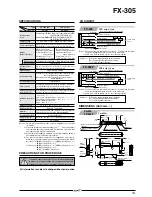523
FX-301-F
PRECAUTIONS FOR PROPER USE
Individual teaching mode
Part description
•
The sensitivity selection function is set to the automatic
sensitivity setting ( ) at the time of factory shipment. In
case sensitivity selection setting is done, make sure to carry
out ‘teaching’ after the sensitivity selection setting.
•
For the sensitivity selection setting, refer to ‘
Sensitivity
selection function
’ on p.525.
Insert Leak detection fiber
(
FD-F7
) or Liquid
detection fiber (
FT-F9
).
Press MODE key to light
up MODE indicator /
TEACH (yellow).
Turn the jog switch to ‘
’ or
‘
’ side to set to either Leak
(F7) mode ( ) or Liquid
(F9) mode (
).
In case Liquid (F9) mode
(
) is set, the model
indicator (Green) lights up.
Press Jog switch in no-leak
condition with Leak detection
fiber (
FD-F7
) or no-liquid
condition with Liquid detection
fiber (
FT-F9
). Then, ‘
’ on
the display moves from left to
right.
When teaching is accepted, the result of threshold
value setting is displayed.
•
In case stable sensing is possible: ‘
’ on the
display blinks three times.
•
In case stable sensing is not possible: ‘
’ on
the display blinks. (Note 1)
If the teaching result is ‘
’, the sensor returns to
RUN mode automatically and the incident light
intensity is shown on the display.
MODE indicator / RUN (green) lights up.
The setting is complete.
•
When MODE indicator / TEACH (yellow) lights up, threshold value
can be set on a single unit.
1
2
3
4
5
Step
Description
Display
Notes: 1) For details, refer to ‘
Error indication
’ on p.526.
Notes:
2) The initial setting at the time of factory shipment is Liquid (F9)
mode (
).
Notes:
3) Do not move or bend the fiber cable after the sensitivity setting.
Detection may become unstable.
1
Operation indicator (Orange)… Lights up when output is ON.
2
Model indicator (Green)… Lights up during liquid setting (F9 mode).
3
MODE indicators…
RUN (Green) : Lights up during normal sensing
operation.
TEACH (Yellow): Lights up when the individual
teaching mode is selected.
ALL (Yellow) : Lights up when the collective
teaching mode is selected.
ADJ (Yellow) : Lights up when the threshold value
fine adjustment mode is selected or
the sensitivity switching function is
activated.
DISP (Yellow): Lights up when the digital display
setting mode is selected or the timer
function is activated.
OUT (Yellow) : Lights up when the forced output
mode is selected or the NO / NC
switching function is activated.
4
Jog switch... Moving this switch in the ‘
’ or ‘
’ direction,
allows different items to be viewed for selection
and pressing the switch then confirms the selected
setting.
5
MODE key... This key is used to select operating modes and to
cancel settings during the configuration process.
Setting items
How to change to ‘percent display’
RUN Mode
•
When MODE indicator / RUN (green) lights up, the display setting or the
sensitivity select setting can be checked. Refer to ‘
Sensitivity selection
function
’ on p.605 for further details of sensitivity select setting.
•
When Jog switch is pressed for 2 sec., or more, the display
changes as per the diagram below.
How to check the sensitivity state
•
If Jog switch is turned to ‘
’ or ‘
’ side, the present sensitivity state can be
confirmed. After 2 sec., the display returns to ‘digit display’ or ‘percent display’.
Summary of Contents for Digital Fiber Sensor FX-301
Page 64: ...527 FX 301 F ...