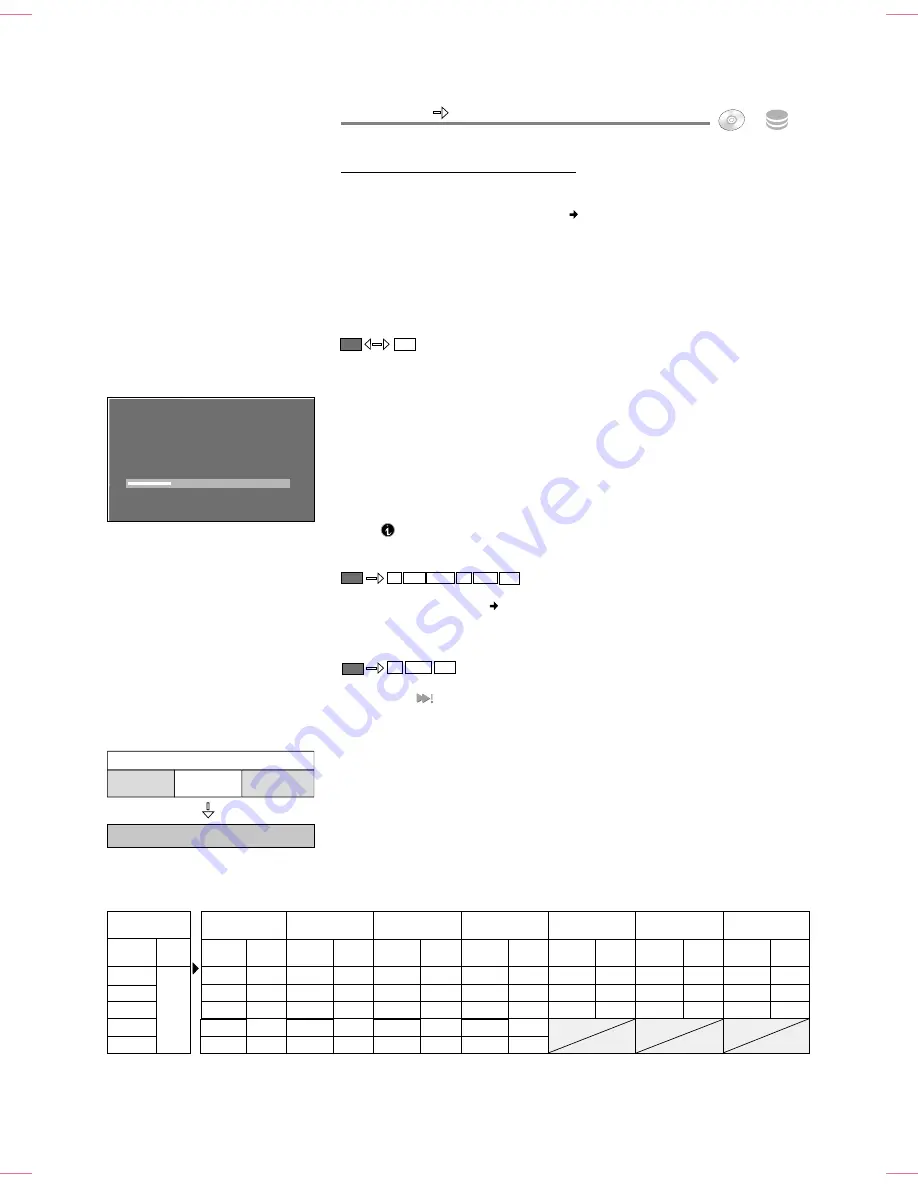
48
FUNCTION MENU
HDD
DVD
HDD
XP
LP
SP
EP (6 Hour)
EP (8 Hour)
1 Hour
Recording
mode
Rec
time
5x Speed
12:00 min.
6:00 min.
3:00 min.
2:00 min.
1:30 min.
5x
10x
20x
30x
40x
6:00 min.
2:25 min.
1:15 min.
0:52 min.
0:42 min.
10x
25x
48x
69x
86x
15:00 min.
7:30 min.
3:45 min.
2:30 min.
1:53 min.
4x
8x
16x
24x
32x
15:00 min.
7:30 min.
3:45 min.
2:30 min.
1:53 min.
4x
8x
16x
24x
32x
8:35 min.
4:10 min.
2:25 min.
7x
14x
25x
25:00 min.
12:30 min.
6:15 min.
2,4x
4,8x
7,2x
15:00 min.
7:30 min.
3:45 min.
4x
8x
16x
16x Speed
4x Speed
4x Speed
8x Speed
2,4x Speed
4x Speed
DVD-RAM
DVD-R
DVD-R DL
DVD-RW
+R
+R DL
+RW
Required
time
Speed
Speed
Speed
Speed
Speed
Speed
Speed
Approximate copying time
(at maximum speed)
Required
time
Required
time
Required
time
Required
time
Required
time
Required
time
Playlist
Chapter 1
of title 2
Chapter 3
of title 1
Chapter 2
of title 2
1 new title
Press and hold RETURN for 3 sec to stop copying.
Completes in 0:04
Percent complete 24%
Press OK to record or play back.
Copy continues.
Copying in High Speed mode.
Please wait.
To Others
Advanced Copy
- delayed playback is not possible.
- playback of pictures is not possible.
- when copying titles limited to "one time recording", no Playlists can be selected.
- titles with recording restrictions and playlists cannot be copied to the same copy
list.
- titles limited to "one time recording" are deleted from the hard disc after copying
to CPRM-compatible DVD-RAM.
Information about High Speed Copy
Copying in High Speed mode allows fast copying of titles, pictures and Playlists.
To copy onto High Speed compatible discs, set the DVD Speed for High Speed Copy
setting to [Maximum] or [Normal (Silent)].
61
Playlists cannot be copied if:
- the Playlists consist of titles in different recording modes
- the Playlists consist of several titles in the FR recording mode
- the Playlists contain several audio modes
- the Playlist contains titles limited to "one time recording".
+R +R DL +RW
If you select a recording mode with higher quality than the original, this does not
improve the picture, but it does not make it worse either.
If the disc does not have sufficient memory space, the unit changes to FR mode
regardless of the selected recording mode.
You cannot copy in High Speed mode if a title contains many deleted segments.
!
Press
OK
to switch the screen display off. This does not affect copying.
!
With you can launch information about copying.
HDD
RAM
If you want to record a title on hard disc and copy it
in High Speed mode later on, select [Rec for High Speed Copy - On] in the Setup
menu before the recording
61.
If copying in High Speed mode is interrupted, no title is recorded. Even so, disc memory
space on DVD-R, DVD-RW(V) or +R is reduced.
-R
+R
-RW(V)
-R DL
+R DL +RW
A Timer-controlled recording starts even during copying and is always
recorded on HDD regardless of the selected drive. Recording and playback are
possible while copying in High Speed mode, but with the following exceptions:
HDD
Copying Playlists
The various chapters of a Playlist are copied as a title. The Playlist information is not
copied.
You cannot copy in High Speed mode if titles are longer than
5 hours and were recorded in FR or EP mode.
Displayed by .
HDD
This unit copies a 6x speed DVD-RW with the same speed as a 4x speed DVD-RW, and a 16x speed DVD+R with the same
speed as an 8x speed DVD+R.






























