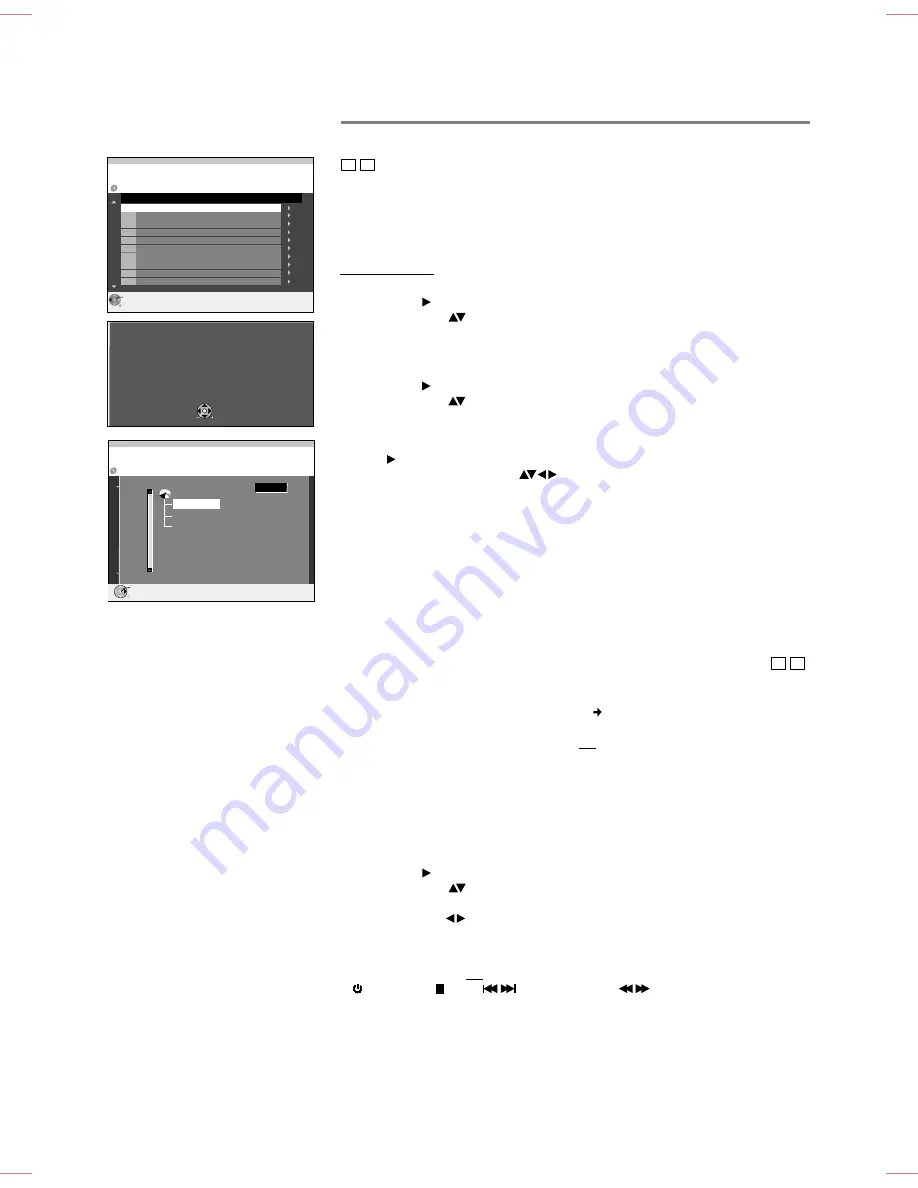
39
Playback of DivX files
Play mode is set to DivX.
To play another type of file,
select the file type
from "Playback" in FUNCTION MENU.
OK
RETURN
OK
RETURN
DivX Menu
No. Name of Title Tree
001 AdrianaEvans_7Days.avi
002 Madagascar - HD.avi
003 Transporter2.avi
Page 001/001 Total Title : 003
Folder 1 : DivX Content
DivX Menu
Folder
F 1/ 1
26 Sep 2003
DivX - ...
JPEG - ...
MP3 - ...
OK
RETURN
DVD(DivX)
DVD(DivX)
DivX (Direct-Video-eXpress) is a format for saving compressed audio and
video data. The contents of a DVD (approx. 8 GB) can be saved to a conventional
CD-ROM (650 MB) in DivX-Format.
DivX files must always be played with the version with which they were compressed,
since newer DivX versions are not compatible with older versions.
Start playback
The disc only contains DivX data
!
Press
PLAY
.
!
Select a title with
and confirm with
OK
.
Playback begins.
Repeat playback of DivX titles is not possible.
During playback, you cannot launch titles with the number buttons.
You cannot simultaneously record to HDD and play a disc with DivX data.
A warning appears when a Timer Recording is programmed.
CD-R/CD-RW/DVD-R with DivX, JPEG, MP3 data can only be read.
A disc that only contains DivX, JPEG, MP3 data from a PC can be played. If the disc
contains titles in DVD Video Recording Format (VR) and PC data, only the titles in
VR format can be played back.
DivX playback with limited playback options
!
Press
PLAY
.
!
Select a title with
and confirm with
OK
.
The number of playback options for this title is displayed. It ends with 0.
!
Select [Yes] with
and confirm with
OK
.
Playback begins.
It is not possible to save a playback position.
DivX Video on Demand is encrypted for copyright reasons. Register the unit to be
able to play encrypted titles. Follow the online instructions during registration.
You will need the registration code of the unit.
66
After you have played an encrypted title for the first time, a new registration code
appears in the DivX Registration menu. Do not use this new registration code to
purchase other encrypted titles. If you purchase and play encrypted titles with this
second code, the registration for the first code will expire. The titles purchased with
the first code can no longer be played.
If you purchase encrypted titles with a registration code that does not belong to this
unit, you will not be able to play the contents.
The disc also contains MP3 and/or JPEG data as well as DivX data
!
Confirm the message about the preset play mode with
OK
.
!
Press
PLAY
.
!
Select a title with
and confirm with
OK
.
Playback begins.
During playback, do not press the following buttons:
DVD
,
STOP
,
SKIP
,
SLOW/SEARCH
The number of playback options is reduced by 1 each time.
Select folder
!
Press to go to [Folder].
!
Select the required folder with
and confirm with
OK
.
The contents of the selected group are displayed.
CD -R
CD -R
















































