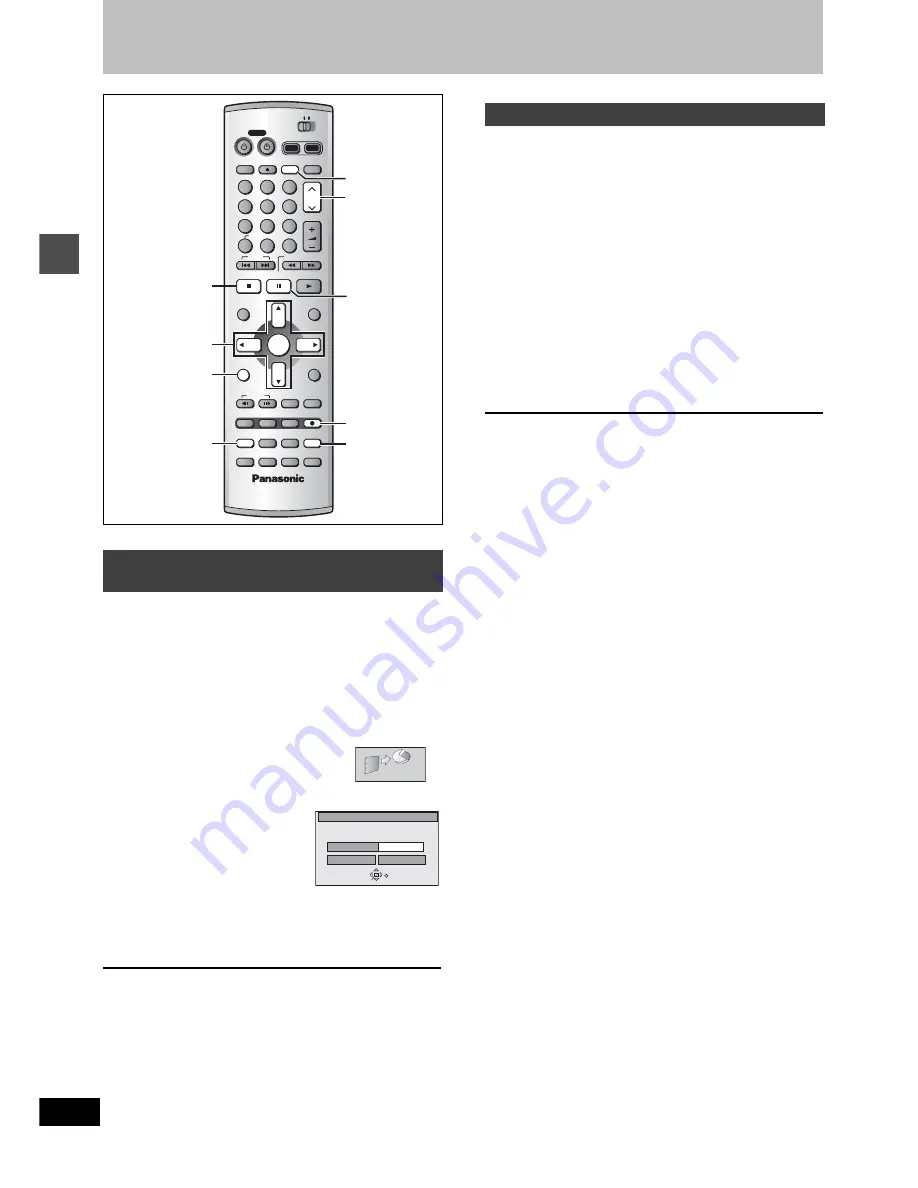
16
RQT6984
Recor
d
ing
Recording television programs
[HDD]
[RAM]
[DVD-R]
The unit calculates a recording rate that enables the recording to fit
in the time you set (within the remaining time on the disc) and with
the best possible picture quality.
1
Press [
W
,
X
, CH] to select the channel.
2
While stopped
Press [FUNCTIONS].
3
Press [
3
,
4
,
2
,
1
] to
select “FLEXIBLE REC”
and then [ENTER].
4
Press [
2
,
1
] to
select “Hour” and
“Min.” and press [
3
,
4
] to set the record-
ing time.
5
Press [
3
,
4
,
2
,
1
] to select “Start”
and press [ENTER].
Recording starts.
[Note]
It may not be possible to record to the end of the program if the
remaining time doesn’t allow.
For your reference
≥
Press [STATUS] during recording to show the remaining time.
≥
Recording time reduces if you repeatedly pause recording.
≥
The recording mode becomes FR.
Preparation
Connect a video cassette recorder to this unit’s input terminals
(
➜
page 52).
1
While stopped
Press [INPUT SELECT] to select the
input channel for the equipment you
have connected.
Select L1, L2 or L3.
≥
You can also select the input channel by pressing [
W
,
X
, CH].
2
Press [REC MODE] to select the
recording mode (XP, SP, LP or EP).
3
Start play on the other equipment.
4
Press [
¥
, REC] at the point you want
to start recording.
Recording starts.
To skip unwanted parts
Press [
;
] to pause recording. (Press again to restart recording.)
To stop recording
Press [
∫
].
[Note]
≥
When recording using L1, L2 or L3 terminals, only the sound
received at the time of recording will be recorded.
≥
If flexible recording (
➜
left) is used instead of steps 2 and 4, settings
can be made so that recording continues to the end of the video.
Recording the best quality pictures in
the remaining time—Flexible Recording
DVD
TV
INPUT SELECT
VCR Plus+ OPEN/CLOSE
TV/VIDEO
CH
VOLUME
SKIP
DIRECT NAVIGATOR
PLAY LIST
TOP MENU
ENTER
MENU
FUNCTIONS
RETURN
STOP
PAUSE
PLAY/x1.3
SLOW/SEARCH
CANCEL
1
2
3
DVD
TV
4
5
6
7
8
9
0
100
FRAME
CM SKIP TIME SLIP
ERASE
REC
PROG/CHECK ADD/DLT
DUBBING REC MODE
STATUS
MARKER
AUDIO
SETUP
DISPLAY
POSITION
MEMORY
POWER
3
,
4
,
2
,
1
ENTER
FUNCTIONS
STATUS
HDD
DVD
W
,
X
, CH
¥
, REC
REC MODE
INPUT SELECT
;
∫
FLEXIBLE REC
FLEXIBLE REC
Start
Cancel
Record on FR mode
ENTER
SELECT
RETURN
Set up rec time
2 Hour 15 Min.
Maximum rec time
1 Hour 00 Min.
Recording from a video cassette recorder






























