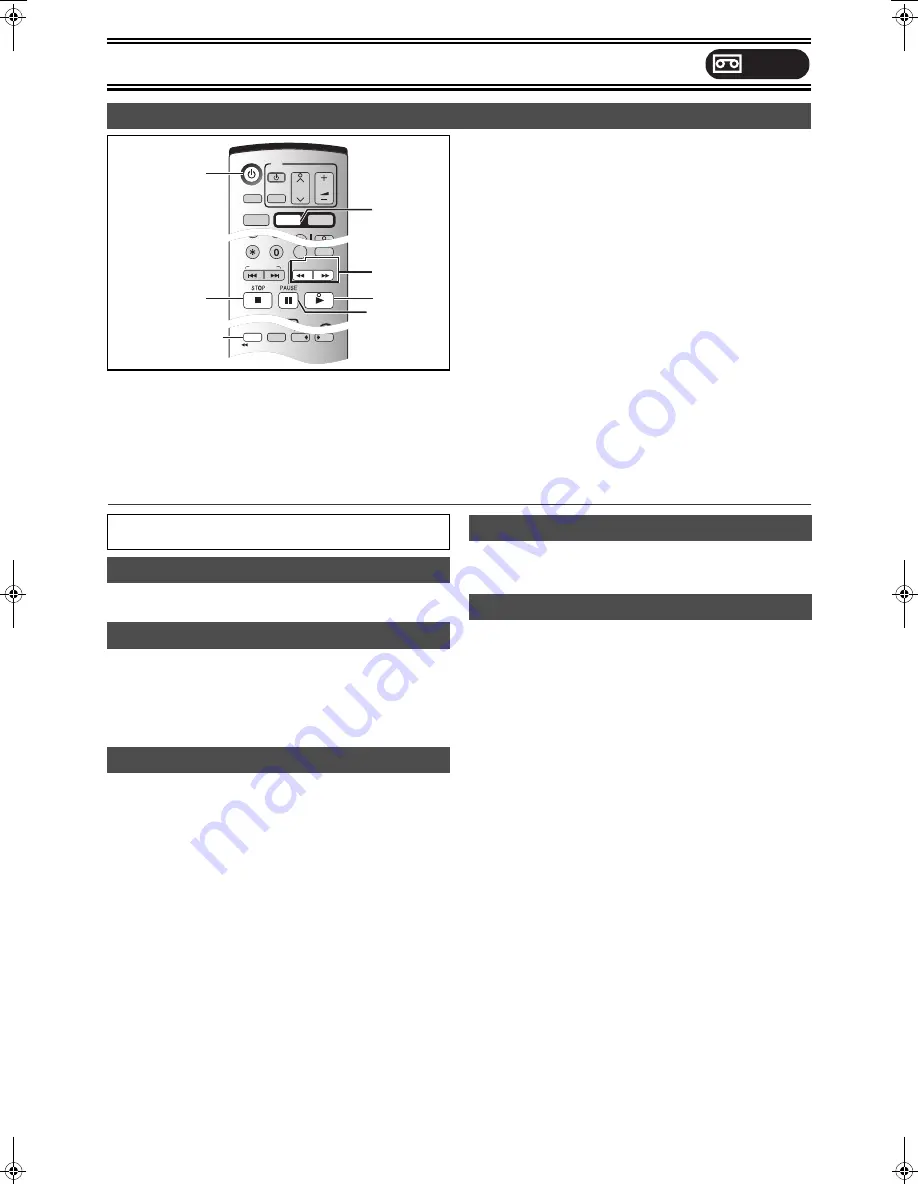
49
Playback
Preparation
≥
Select the unit viewing channel (or the AV input) on the TV.
≥
Press [VHS].
[1]
Press [
Í
, DVD/VHS POWER] to turn the unit on.
[2]
Insert a recorded video cassette.
(
l
48)
[3]
Press [
1
, PLAY].
≥
Play starts automatically if you insert a video cassette that has
had its tab removed.
∫
To still playback
Press [
;
, PAUSE]. (Press again to restart play.)
∫
To stop play
Press [
∫
, STOP].
Note:
≥
When the unit is off, an inserted video cassette can be played back
by pressing [
1
, PLAY].
≥
When the tape reaches its end, this unit automatically rewinds it to
the beginning. This function does not work during timer recording,
fast-forwarding and specified stop recording.
≥
Jet Search, cue, review or slow playback will be automatically
released after 10 minutes, and still playback, after 5 minutes.
≥
When viewing a still picture or slow playback, the picture that
appears in VP mode may be distorted.
≥
When playing back a tape which was recorded on another VCR, it
may be necessary to adjust tracking (
l
50). In some cases the
picture quality may still be inferior. This is due to format constraints.
While stopped
Press [
6
] (backward)/[
5
] (forward).
During play
Tap or keep pressing [
6
] (backward)/[
5
]
(forward).
≥
If you keep pressing these buttons, playback restarts by releasing
them.
≥
Press [
1
, PLAY] to restart playback.
During play
Tap [
6
] (backward)/[
5
] (forward) twice. You
can increase Cue/Review search speed.
≥
Press [
1
, PLAY] to restart playback.
≥
Select search speed to view the recorded picture. (
l
56)
≥
The picture that appears in EP or VP mode at approx. 35 times
speed may be distorted. A vertical scroll may occur. It is not a
malfunction but if it happens, change to approx. 27 times speed.
≥
The picture may not be in colour or may be distorted depending on
the TV.
During play
Press and hold [
;
, PAUSE] for 2 seconds or more.
≥
Press [
1
, PLAY] to restart playback.
To perform a Higher Speed Rewind
Press [JET REW
6
].
The “J. REW” indication appears on the TV screen (except when the
remaining tape time indication appears).
≥
Depending on the tape or an operating condition, the rewind speed
may change somewhat.
≥
The tape counter is reset to “0:00.00” when the tape is rewound to
the beginning.
≥
Depending on the tape, this function may not work.
Playing a video cassette
Í
VHS
POWER
VOLUME
CH
INPUT SELECT
TV
TV/VIDEO
DVD/VHS
VHS
DVD
TRACKING/V-LOCK
DVD/VHS POWER
OUTPUT
SKIP/INDEX
SLOW/
SEARCH
REW
FF
PLAY
FUNCTIONS
DIRECT NAVIGATOR
TOP MENU
VHS MENU
CM SKIP
CANCEL/RESET
AUDIO
VCR Plus+
DVD REC
VHS REC REC MODE
ADD/DLT
DUBBING
VHS
DVD
CHAPTER
JET REW
DVD ERASE
6
JET REW
1
;
∫
6
,
5
Preparation
≥
Press [VHS].
Fast-forward / Rewind
Cue / Review
Jet Search
Slow
Jet Rewind
VHS
PP-Sample.book 49 ページ 2004年4月8日 木曜日 午後3時45分






























