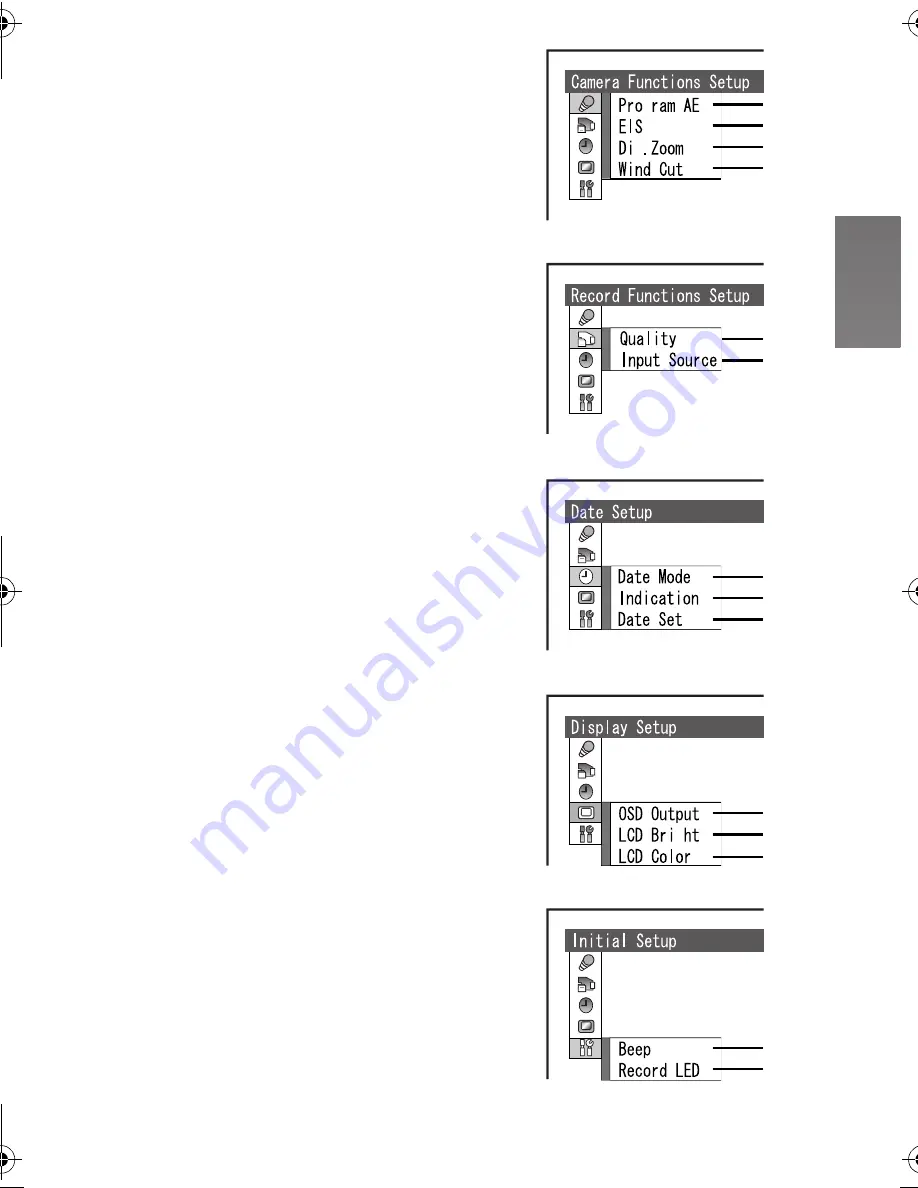
NV
iáëí=çÑ=jÉåìë
The menu images used differ slightly from the actual
menus. These are offered for simplified illustration
purposes.
ª
Recording Mode
Camera Functions Setup
1
Auto Exposure Mode [Program AE] (
l
38
)
2
Image Stabilizer [EIS] (
l
39)
3
Digital Zoom [Dig. Zoom] (
l
35)
4
Wind Noise Reduction [Wind Cut] (
l
39)
≥
This function appears [MPEG2] mode and
[MPEG4] mode.
Record Functions Setup
5
Picture Quality [Quality] (
l
27, 28, 32)
6
Input Source [Input Source] (
l
55)
Date Setup
7
Date and Time Indication Mode [Date Mode]
(
l
23)
8
Date and Time Indication [Indication] (
l
23)
9
Date and Time Setting [Date Set] (
l
22)
Display Setup
10
OSD Indication [OSD Output] (
l
25)
11
LCD Brightness Adjustment [LCD Bright]
(
l
24)
12
LCD Color Adjustment [LCD Color] (
l
24)
Initial Setup
13
Beep Sound [Beep]
≥
This SD Video Camera will emit sound when the
power switch is changed over, the REC Button is
pressed, or other operations are engaged. If you
do not need operating sound, you can switch it
off.
14
Recording LED [Record LED]
≥
The Recording Lamp which is on the front of the
SD Video Camera lights while recording, and
also flashes during remote control receiving.
When [Record LED] set to [Off], the Recording
Lamp will not light.
14
13
g
11
12
10
g
g
1
2
3
4
5
6
9
7
8
AV100PP.book 19 ページ 2003年8月22日 金曜日 午後4時30分






























