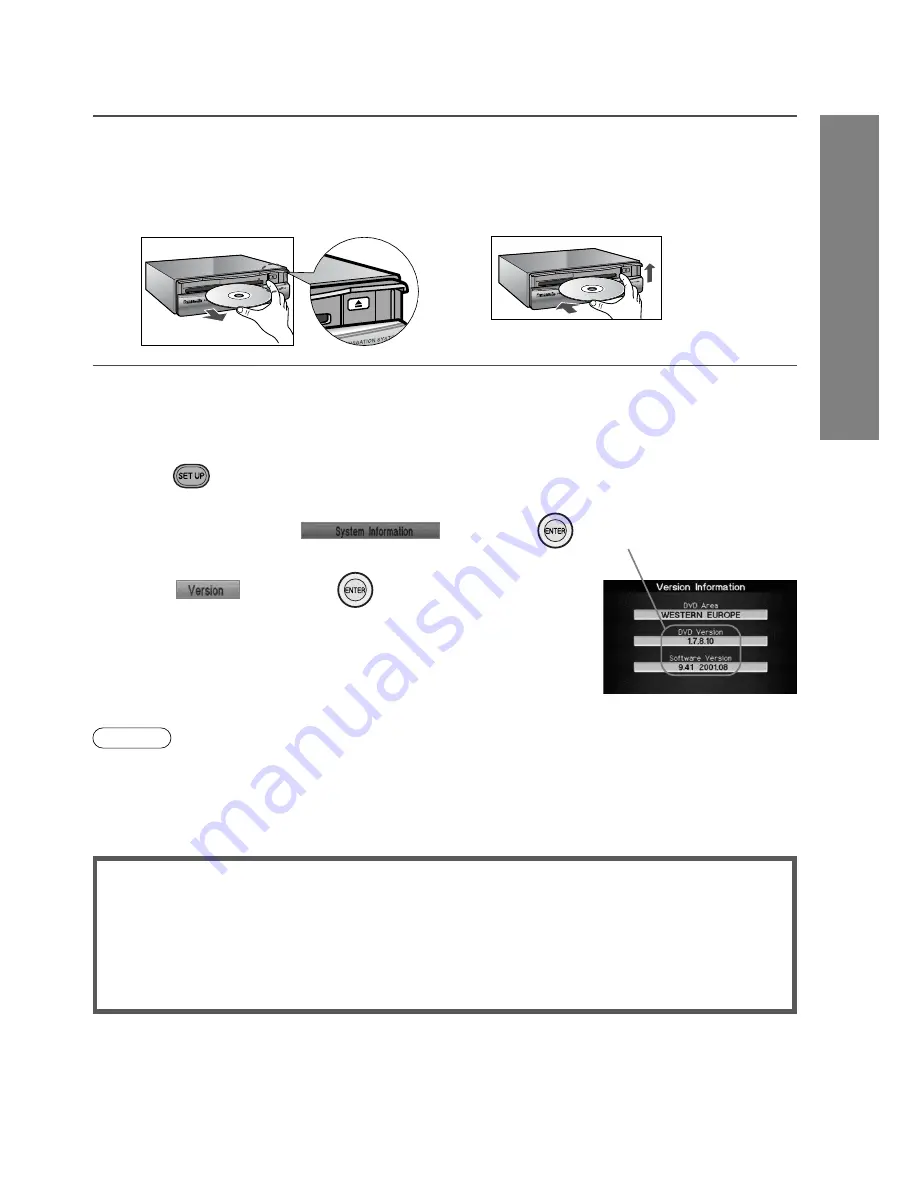
19
Before
Use
18
@
Press
on the remote control.
A
Use the remote control joystick to scroll through the
menu options, select
and press
.
B
Select and
press
.
Software and map versions are now displayed.
●
For further assistance please refer to page 40 in the instruction
book.
4
After software upgrade is completed, eject upgrade disc and insert map
disc (DVD-SDAL-formatted map disc (TMC-Ready)).
5
Please verify the software version to check if upgrade successfully completes. It is
successful if the software version (date) of your unit is the same as below or newer.
This information can be found by using the following procedure:
Take out the upgrade disc.
Insert the map disc (“TMC-Ready”).
Note
When you cannot upgrade the navigation software, please consult the shop where you
purchased this unit.
Check this item.
Available Map Disc
TMC unit can operate on the following map discs:
¡
“TMC-Ready” map discs released after September, 2001 (Make sure there is the
mark “TMC” on the map disc jacket.)
¡
All map discs that are supplied to CN-DV2300N and its compatible system.
(e.g. order No. is T1000-5685, etc. as of May 2002)
ENG
















































