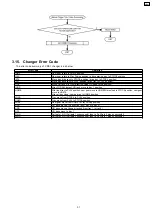·
Below is the flow chart for the mechanism to set PLAY DRIVING position.
3.10. Trays Operation
3.10.1. Tray ‘Open’ Operation
·
Changer mechanisms are required to open trays to load a disc. This mechanism features an "All Open" or "Change all one by
one" function for quick & easy disc change. There are 3 kinds of "Tray Open" conditions.
1.
All trays open
Occurs when OPEN/CLOSE button is pressed, playing tray will be driven to STOCK position and all trays will driven to
OPEN position. All trays will remain open until "DISC CHANGE" or "OPEN/CLOSE" is pressed. When "DISC CHANGE" is
pressed, the upper most tray will close while "OPEN/CLOSE" is close all trays.
2.
Open selected tray while one tray at PLAY position
Occurs when specify tray is selected to be opened while one tray is at PLAY position. This operation never disturbs the
playing disc operation and allow user to change desire disc on specific tray.
3.
Direct open playing tray
Occurs only when the user selects to open playing tray. Tray at PLAY position will stop recording/reproducing process and
being driven to STOCK position. This will follow by driven all trays to OPEN position and trays closing until the previous
playing tray expose for disc changing.Example: User press "DISC CHANGE" + "DISC 3". Mechanism opens all the trays,
then closes trays 1 & 2 respectively exposing the tray 3.
18
CRS1
Summary of Contents for CRS1
Page 3: ...1 Mechanism Overview 3 CRS1 ...
Page 28: ... For tray 1 selection flow chart below will be used 28 CRS1 ...
Page 48: ...48 CRS1 ...
Page 52: ...CRS1 52 ...
Page 97: ...12 Exploded Views 12 1 CD Loading Mechanism 97 CRS1 ...
Page 98: ...98 CRS1 ...
Page 99: ...99 CRS1 ...