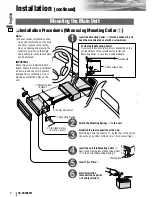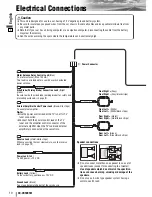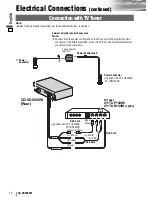❏
AV2 IN
14
15
CQ-VD5005W
English
INTELLIGENT SYSTEM
BS G-CODE
POWER
Example:
Connection with VCR or Camcorder
CQ-VD5005W
(Front)
(R)
(Red)
(L)
(White)
(Video)
(Yellow)
VCR
Camcorder
(R) (Red)
(L) (White)
(Video) (Yellow)
RCA Cord
Video Output
Audio Left
Audio Right
Note:
¡
Refer to the operating instructions for the connected devices, in addition.
¡
Please observe what shapes the connectors of the connecting devices are and where each of them is connected to in
order to establish a proper connection.
Note:
¡
Be sure to use the Conversion Cable for AV1 IN that is supplied with
this product when an external device is connected to the AV1 IN termi-
nal. Failure to observe this results in an audio or video output error.
¡
Only the pin jack of the supplied Conversion Cable for AV 1 IN or a pin
jack that has the same electrode arrangement can be connected to the
AV 1 IN terminal. (See Fig. 1.)
¡
Use of the supplied Conversion Cable for AV 1 IN or an audio pin jack
that has the same electrode arrangement also allows users to enjoy only
music. In this case, the screen background becomes black.
INTELLIGENT SYSTEM
BS G-CODE
POWER
AV2 IN
Example:
CQ-VD5005W
(Rear)
(R)
(Red)
(L)
(White)
(Video)
(Yellow)
VCR
Camcorder
(R) (Red)
(L) (White)
(Video) (Yellow)
RCA Cord
Video Output
Audio Left
Audio Right
❏
AV1 IN
Conversion Cable
for AV1 IN
AV1 IN
Audio (L)
<Fig. 1>
Video
Ground
Audio (R)