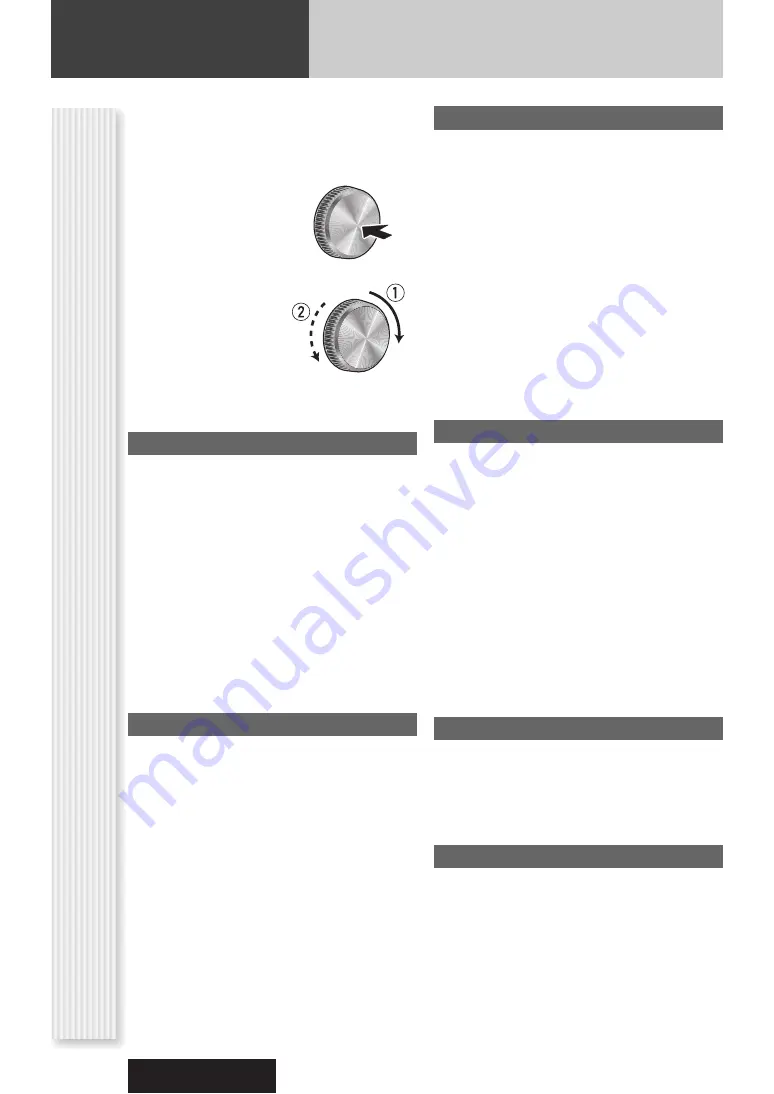
58
CQ-DX200W
Bluetooth (continued)
Notes:
¡
This setting is feasible only in the Bluetooth mode.
¡
Each item can be set in the BT HF mode and BT
AUDIO mode independently.
1
Hold down
[VOL-
UME] (PUSH SEL
:
SELECT
)
for 2
sec.or more.
2
Press
[PUSH SEL
:
SELECT
]
to select a
mode to be adjusted.
For using the remote
control, use
[SEL]
.
3
Perform each set-
ting.
PAIRING
Establishment of pairing with the devices to be connected
Note:
This is displayed only when no information about
the connected devices last time exists.
Press [BAND].
Notes:
¡
To cancel the operation, press
[BAND]
.
¡
When pairing is successfully established, “*** CON-
NECTED” appears. (*** indicates the device name.)
¡
When pairing is not successfully established, “PAIR
ERR” appears.
¡
If 2 minutes elapse before pairing establishment,
“TIME OUT” appears.
PINCODE
The PIN code of the device with which pairing is
established shall be entered. (default: 0000)
Note:
This is displayed only when no information about
the connected devices last time exists.
1
Use
[
]
]
,
[
[
]
,
[
}
]
and
[
{
]
for PIN code entry.
2
Press
[BAND]
to determine the entry.
Note:
The buttons from
[0]
to
[9]
on the remote control
are also available for PIN code entry.
✽✽✽✽
/CONNECT
Establishment of pairing with the devices last time
connected
Notes:
¡
This is displayed only when pairing is not established
with the connected devices last time.
¡
*** indicates the device name with connection infor-
mation.
Press [BAND].
Notes:
¡
To cancel the operation, press
[BAND]
.
¡
When pairing is successfully established, “*** CON-
NECTED” appears. (*** indicates the device name.)
¡
If 2 minutes elapse before pairing establishment,
“ERROR” appears.
✽✽✽✽
/DISCONNECT
Cancellation of pairing with the devices currently
connected
Notes:
¡
This is displayed only when pairing is successfully
established.
¡
*** indicates the name of the connected device.
Press [BAND].
Notes:
¡
To cancel the operation, press
[BAND]
.
¡
When pairing is successfully canceled, “*** DISCON-
NECTED” appears. (*** indicates the device name.)
¡
If 2 minutes elapse before pairing cancellation,
“ERROR” appears.
NEW PAIR
Establishment of new pairing
Note:
This is displayed only when information about the
connected devices last time exists.
Press [BAND].
DELETE
Deletion of information about the connected device last
time
Note:
This is displayed only when information about the
connected devices last time exists.
Press [BAND].
Note:
When information is successfully deleted,
“DELETED” appears.
BT FUNCTION Menu Display







































