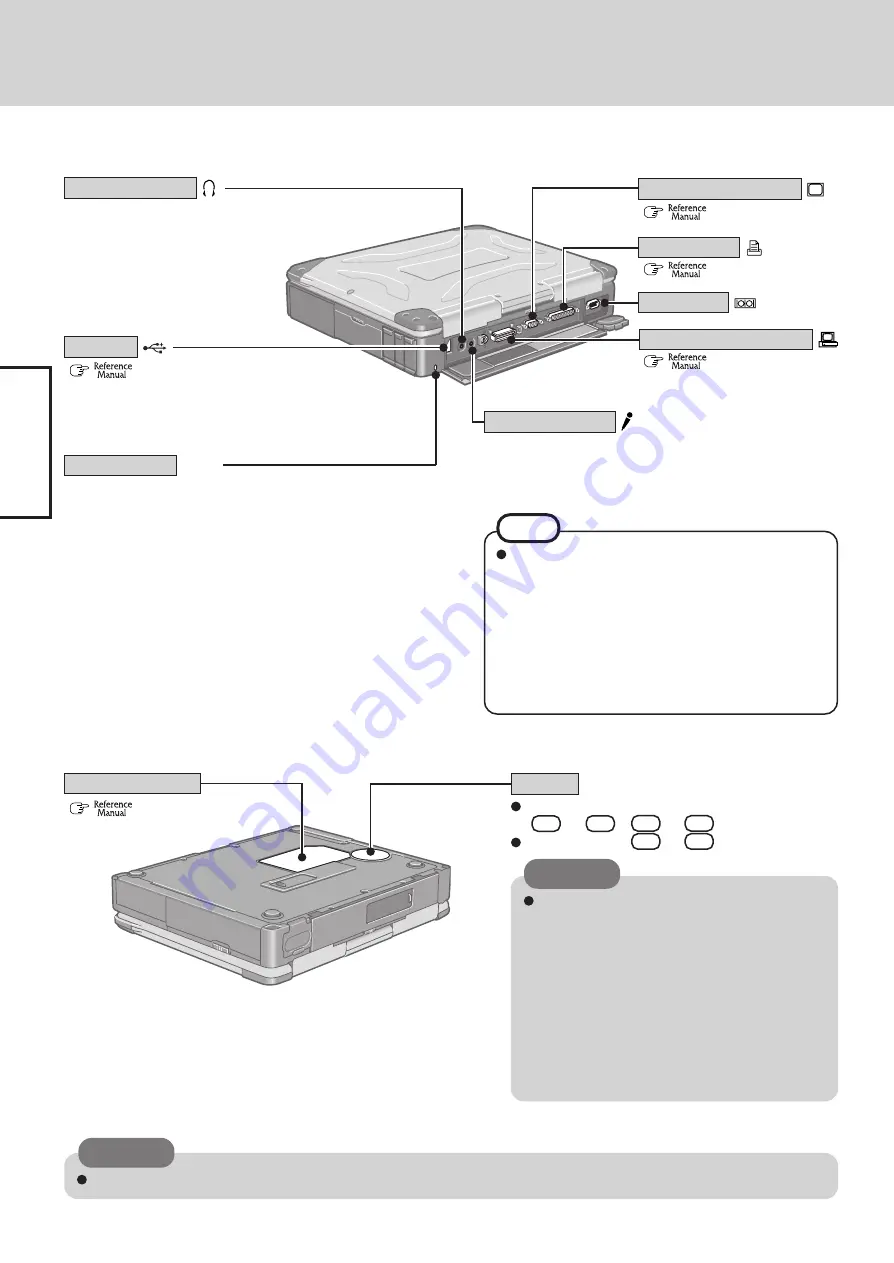
10
Getting Star
ted
Serial Port
Expansion Bus Connector
(
“Port Replicator”)
(
“External Display”)
Use this jack to connect head-
phones or amplifier-equipped
speakers. Audio output from the
internal speaker is disabled when
headphones or external speakers
are connected.
Headphone Jack
(
“RAM Module”)
To adjust the volume:
Fn
+
F5
/
Fn
+
F6
Speaker on/off :
Fn
+
F4
RAM Module Slot
Security Lock
A Kensington cable can be connected.
For more information, read the manual that comes with the cable.
LOCK
External Display Port
Parallel Port
NOTE
When using an external microphone, do not remove
the check mark for “Mute” under “Microphone Bal-
ance” of the Volume Control dialog box and do not
increase the playback volume. Howling may result.
Howling may occur in the same way when discon-
necting an external microphone. (The microphone of
“Volume Control” is in the state of mute at the time
of factory shipment. This is not shown at the time of
factory shipment.)
Do not allow metallic objects or magnetic me-
dia to come near the speaker on the bottom sur-
face of the computer.
• Because the speaker contains a magnet, metal
objects may become attached to the bottom
surface of the computer. This may cause the
computer to be unstable, or may mark the sur-
face of the desk on which it is sitting.
• If floppy disks, magnetic memory cards, or
other magnetic media approach the speaker,
there is a risk that data will be destroyed.
Names and Functions of Parts
Do not cover the computer with a thick cloth, such as a blanket.
(
“USB Devices”)
Depending on the shape of the plug, some USB devices
cannot be connected to the USB port. In this case, use a
commercially-available USB extension cable.
Use only a monaural condenser microphone (miniature jack).
Using an input source other than a monaural condenser mi-
crophone may not allow audio to be input or may damage the
equipment.
Microphone Jack
(
“Printer”)
USB Port
Speaker
CAUTION
CAUTION











































