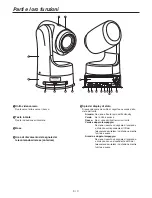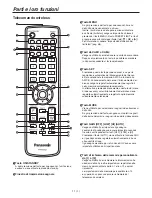( I )
Ripresa
Se le operazioni vengono eseguite con il
telecomando wireless in dotazione
Modifica della direzione della videocamera
Movimento della videocamera a destra o sinistra
(panoramica orizzontale):
Premere il tasto [
] o [
].
Movimento della videocamera verso l’alto o il basso
(panoramica verticale):
Premere il tasto [
] o [
].
Movimento della videocamera in diagonale:
Premere contemporaneamente i tasti [
] o [
] e [
]
o [
].
Ritorno della videocamera nella posizione di
riferimento:
Premere il tasto [HOME] per due secondi.
Uso della funzione zoom
Zoom in avanti (il soggetto viene ingrandito):
Utilizzare il tasto [T] di [ZOOM].
Zoom all’indietro (il soggetto viene rimpicciolito):
Utilizzare il tasto [W] di [ZOOM].
Commutazione della direzione o della
velocità di zoom
Variazione della direzione o dello zoom ad alta
velocità:
Premere il tasto [FAST].
Variazione della direzione o dello zoom a bassa
velocità:
Premere il tasto [SLOW].
Contemporaneamente, viene variata anche la velocità di
controllo della messa a fuoco dell’obiettivo.
Se le operazioni vengono eseguite
con il controller
Modifica della direzione della videocamera
Movimento della videocamera a destra o sinistra
(panoramica orizzontale):
Spostare la leva [PAN/TILT] verso L o R.
Movimento della videocamera verso l’alto o il basso
(panoramica verticale):
Spostare la leva [PAN/TILT] verso UP o DOWN.
Movimento della videocamera in diagonale:
Spostare la leva [PAN/TILT] diagonalmente.
Ritorno della videocamera nella posizione di
riferimento:
Se il controller è dotato di tasto [HOME], premere il
tasto [HOME].
Uso della funzione zoom
Zoom in avanti (il soggetto viene ingrandito):
Spostare la leva [ZOOM] in direzione TELE.
Zoom all’indietro (il soggetto viene rimpicciolito):
Spostare la leva [ZOOM] in direzione WIDE.
Variazione della direzione o della velocità di
zoom
AW-RP655 e AW-RP555:
Premere il tasto [SPEED].
A ogni pressione del tasto [SPEED], la velocità di
controllo viene commutata tra alta velocità (la spia del
tasto è spenta) e bassa velocità (la spia del tasto è
accesa). Contemporaneamente, viene variata anche la
velocità di controllo della messa a fuoco dell’obiettivo.
AW-RP400:
Ruotare la ghiera [PAN], [TILT], [ZOOM]
di [SPEED CONTROL].
Ruotando la ghiera completamente in senso antiorario,
tutte le operazioni vengono disabilitate.
Per maggiori informazioni, consultare le istruzioni per l’uso
del controller.
Summary of Contents for AW-HE100E
Page 65: ...64 E ENGLISH Appearance Unit mm ...
Page 131: ...64 G DEUTSCH Maßzeichnungen Einheit mm ...
Page 197: ...64 F FRANÇAIS Aspect extérieur Unité mm ...
Page 263: ...64 I ITALIANO Aspetto Unità mm ...
Page 329: ...64 S ESPAÑOL Apariencia Unidad mm ...
Page 395: ...64 R РУССКИЙ Внешний вид Единица измерения мм ...
Page 398: ...Memo ...
Page 399: ......