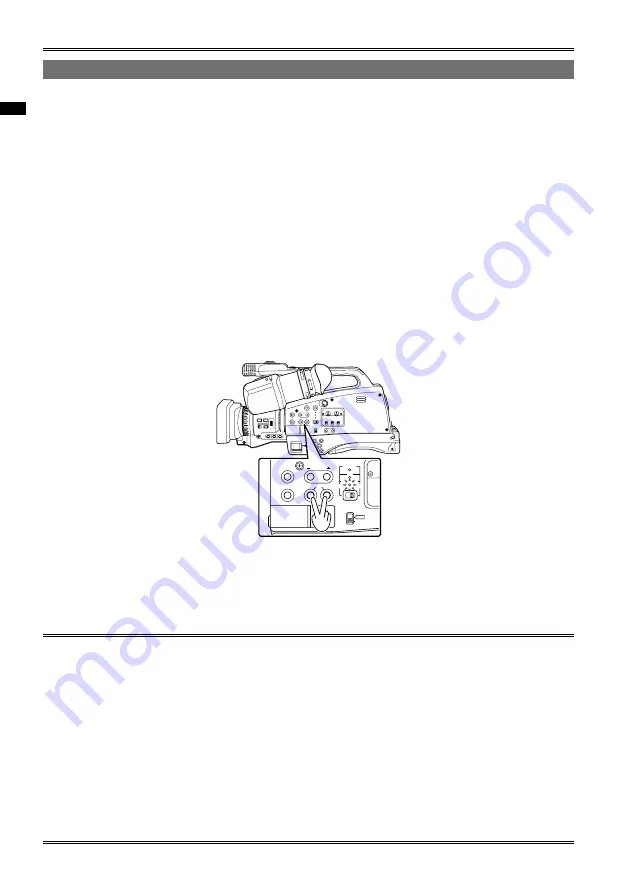
90
Chapter 2: Operations in DV mode
Dubbing
Digital input/output
When connecting this camera with a 1394 cable to a digital video device with a 1394 terminal, you can dub
high quality images two-way with digital signals.
1
Connect the digital video device to this camera.
2
Select DV mode with the MODE switch.
3
Set the POWER switch to ON. (Page E-30 of Vol.1)
4
Press and hold the MODE button to switch to DV IN mode.
Set so that the connected device can playback or record.
When digital dubbing is conducted with a second camera-recorder, recording is not possible unless
the output and input digital signals use the same format.
5
Play back the images with the playback device.
6
Start recording the images with the recording device.
If this camera is the recording device, simultaneously press the REC buttons (BARS and ZEBRA
buttons).
CAMERA
PHOTO IN
DV
AVCHD
AUDIO S
REC
SPEED SEL
ZEBRA
BARS
DISP / MODE CHK
SHUTTER
PB
AUTO
MANUAL
7
Finish recording with the recording device.
If this camera is the recording device, press the down button on the cursor button.
8
Finish playback with the playback device.
If this camera is the playback device, press the down button on the cursor button.
With the menu of the recording device, setting the 1394 TC REGEN and 1394 UB REGEN items to
ON and dubbing enables you to copy the user information and time code of the playback device.
(Pages 10, 103)
Then start recording after confirming that the recording device is receiving video signals from the
playback device. Date and time information from the external device is recorded and displayed.
It may not be possible to correctly copy time codes or user information if recording is started when
signals are not being received by the recording device.
When recording signals from external devices, record after confirming that the video signal has been
input.
When recording signals from external devices, do not disturb output from the external device or
remove the cable. It may not recognize the device when recording again.
When recording signals from external devices, do not change the format of the signal output by the
external device.
•
•
•
•
•
•
•
•
•






























