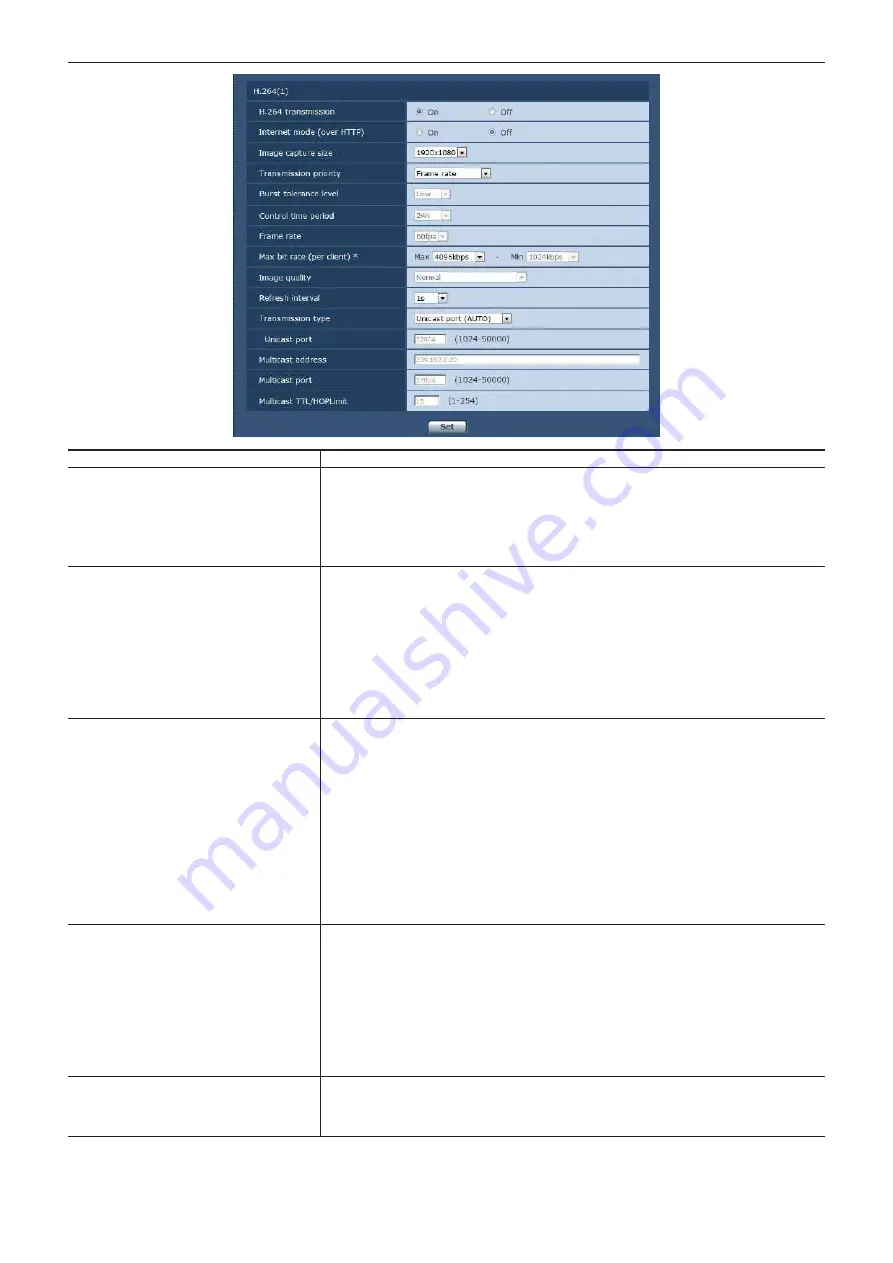
– 84 –
Chapter 5 Web Screen — [Setup] screen
Item
Description of settings
[H.264 transmission]
Sets whether to transmit H.264 images.
[On]:
Transmits H.264 images.
[Off]:
Does not transmit H.264 images.
When [H.26 transmission] is set to [On], both H.264 and JPEG images can be displayed on the [Live]
screen.
When [H.26 transmission] is set to [On], the refresh rate of JPEG images may decrease.
f
Factory setting: [On]
[Internet mode (over HTTP)]
Sets whether to transmit H.264 images over the Internet.
The broadband router setting can be kept the same as that for JPEG images when transmitting H.264
images.
[On]:
Transmits H.264 image using the HTTP port. For setting the HTTP port number, refer to [HTTP port]
[Off]:
Transmits H.264 image using the UDP port.
When set to [On], the transmission type is restricted to [Unicast port (AUTO)].
When set to [On], the H.264 images will be displayed after a lapse of a few seconds.
When set to [On], the H.264 images may not be displayed depending on the number of users
simultaneously accessing the camera or the existence of audio data.
f
Factory setting: [Off]
[Image capture size]
Sets the resolution of the H.264 image.
The options are restricted depending on the selected resolution.
For [H.264(1)]
[1920
×
1080], [1280
×
720]
f
Factory setting: [1920
×
1080]
For [H.264(2)]
[1920
×
1080], [1280
×
720], [640
×
360], [320
×
180], [160
×
90]
f
Factory setting: [640
×
360]
For [H.264(3)]
[1280
×
720], [640
×
360], [320
×
180], [160
×
90]
f
Factory setting: [320
×
180]
For [H.264(4)]
[1280
×
720], [640
×
360], [320
×
180], [160
×
90]
f
Factory setting: [160
×
90]
[Transmission priority]
Sets the transmission mode of H.264 images.
[Constant bit rate]:
Transmits H.264 images in the bitrate set in [Max bit rate (per client)].
[Frame rate]:
Transmits H.264 images in the bitrate set in [Frame rate].
[Best effort]:
Transmits H.264 images in a variable bitrate between the maximum and minimum values set
in [Max bit rate (per client)].
[Advanced VBR]:
Transmits H.264 images in the bitrate set in [Frame rate]. Images are transmitted so
that the average transmission amount in the duration set for [Control time period] will be the bitrate set in
[Max bit rate (per client)].
When [Transmission priority] is set to [Frame rate] or [Advanced VBR], the number of users allowed to be
connect may decrease.
f
Factory setting: [Frame rate]
[Burst tolerance level]
Sets how much further the H.264 bitrate can exceed [Max bit rate (per client)].
[High], [Middle], [Low]
This can only be set when [Advanced VBR] is selected in [Transmission priority].
f
Factory setting: [Low]
















































