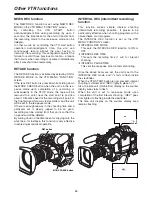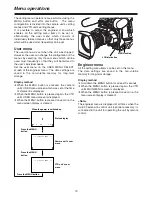80
Setting menu screens
(CAM MAIN MENU 1)
LOW SETTING screen
The low level gain is set on this screen.
Item
Variable
range
Remarks
MASTER GAIN
–3dB
:
0dB
:
30dB
VF
display
USER
ENG
–3 dB, 0 dB, 3 dB, 6 dB, 9
dB, 12 dB, 15 dB, 18 dB,
21 dB, 24 dB, 27 dB or 30
dB can be set.
H. DTL LEVEL
0
:
6
:
63
USER
ENG
For setting H.DTL (detail)
level.
V. DTL LEVEL
0
:
16
:
63
USER
ENG
For setting V.DTL (detail)
level.
DTL CORING
0
:
2
:
15
USER
ENG
For setting DTL coring.
H. DTL FREQ
0
:
2
:
29
USER
ENG
For selecting H.DTL
FREQUENCY.
LEVEL DEPEND
0
:
2
:
5
USER
ENG
For setting LEVEL
DEPEND.
The detail of only the dark
areas is removed when
the Y detail is boosted.
The higher the figure set
for this item, the broader
the range of the detail
which is removed.
MASTER
GAMMA
0.35
:
0.45
:
0.75
USER
ENG
Master gamma setting.
(0.01 step)
BLACK
STRETCH
ON
OFF
USER
ENG
For setting the mode to
compensate for low-
brightness black stretch to
ON or OFF.
MATRIX TABLE
A
B
OFF
USER
ENG
For selecting the color
correction matrix table.
COLOR
CORRECTION
ON
OFF
USER
ENG
For setting the 12-axis
independent color
correction to ON or OFF.
The underlining in the variable range column indicates the setting in the preset mode.
MID SETTING screen
The middle level gain is set on this screen.
Item
Variable
range
Remarks
MASTER GAIN
–3dB
:
6dB
:
30dB
VF
display
USER
ENG
–3 dB, 0 dB, 3 dB, 6 dB, 9
dB, 12 dB, 15 dB, 18 dB,
21 dB, 24 dB, 27 dB or 30
dB can be set.
H. DTL LEVEL
0
:
6
:
63
USER
ENG
For setting H.DTL (detail)
level.
V. DTL LEVEL
0
:
16
:
63
USER
ENG
For setting V.DTL (detail)
level.
DTL CORING
0
:
2
:
15
USER
ENG
For setting DTL coring.
H. DTL FREQ
0
:
2
:
29
USER
ENG
For selecting H.DTL
FREQUENCY.
LEVEL DEPEND
0
:
2
:
5
USER
ENG
For setting LEVEL
DEPEND.
The detail of only the dark
areas is removed when
the Y detail is boosted.
The higher the figure set
for this item, the broader
the range of the detail
which is removed.
MASTER
GAMMA
0.35
:
0.45
:
0.75
USER
ENG
Master gamma setting.
(0.01 step)
BLACK
STRETCH
ON
OFF
USER
ENG
For setting the mode to
compensate for low-
brightness black stretch to
ON or OFF.
MATRIX TABLE
A
B
OFF
USER
ENG
For selecting the color
correction matrix table.
COLOR
CORRECTION
ON
OFF
USER
ENG
For setting the 12-axis
independent color
correction to ON or OFF.