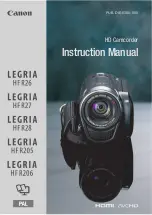– 110 –
Chapter 4 Operation — Factory setting value of the scene file
[SCENE FILE] menu item
Factory setting
[COLOR CORRECT]
[ON]
[HIGH SETTING]
[MASTER GAIN]
[12dB]
[H.DTL LEVEL]
[0]
[V.DTL LEVEL]
[0]
[DTL CORING]
[15]
[DTL FREQ.]
[0]
[LEVEL DEPEND.]
[0]
[MASTER GAMMA]
[0.55]
[BLACK GAMMA]
[0]
[B.GAMMA RANGE]
[1]
[MATRIX TABLE]
[A]
[COLOR CORRECT]
[ON]
[DRS]
[OFF]
[DRS EFFECT DEPTH]
[1]
[DNR]
[1]
[CAMERA SETTINGS]
[DETAIL]
[ON]
[GAMMA]
[ON]
[TEST SAW]
[OFF]
[FLARE]
[ON]
[H-F COMPE.]
[ON]
*1 When the [SCENE FILE] menu
→
[SYNC SCAN TYPE]
→
[sec] is set, and the [SYSTEM] menu
→
[FREQUENCY]
→
[59.94Hz] is set
*2 When the [SCENE FILE] menu
→
[SYNC SCAN TYPE]
→
[sec] is set, and the [SYSTEM] menu
→
[FREQUENCY]
→
[50.00Hz] is set
*3 When the [SCENE FILE] menu
→
[SYNC SCAN TYPE]
→
[deg] is set
Summary of Contents for AJ-CX4000
Page 12: ...Before using the camera read this chapter Chapter 1 Overview ...
Page 179: ...This chapter describes about the output image Chapter 7 Output ...
Page 204: ...Maintenance of the camera and error message are described Chapter 10 Maintenance ...
Page 223: ...Web Site https www panasonic com Panasonic Corporation 2019 ...