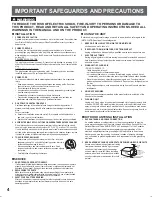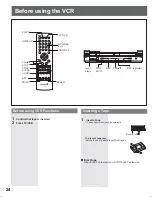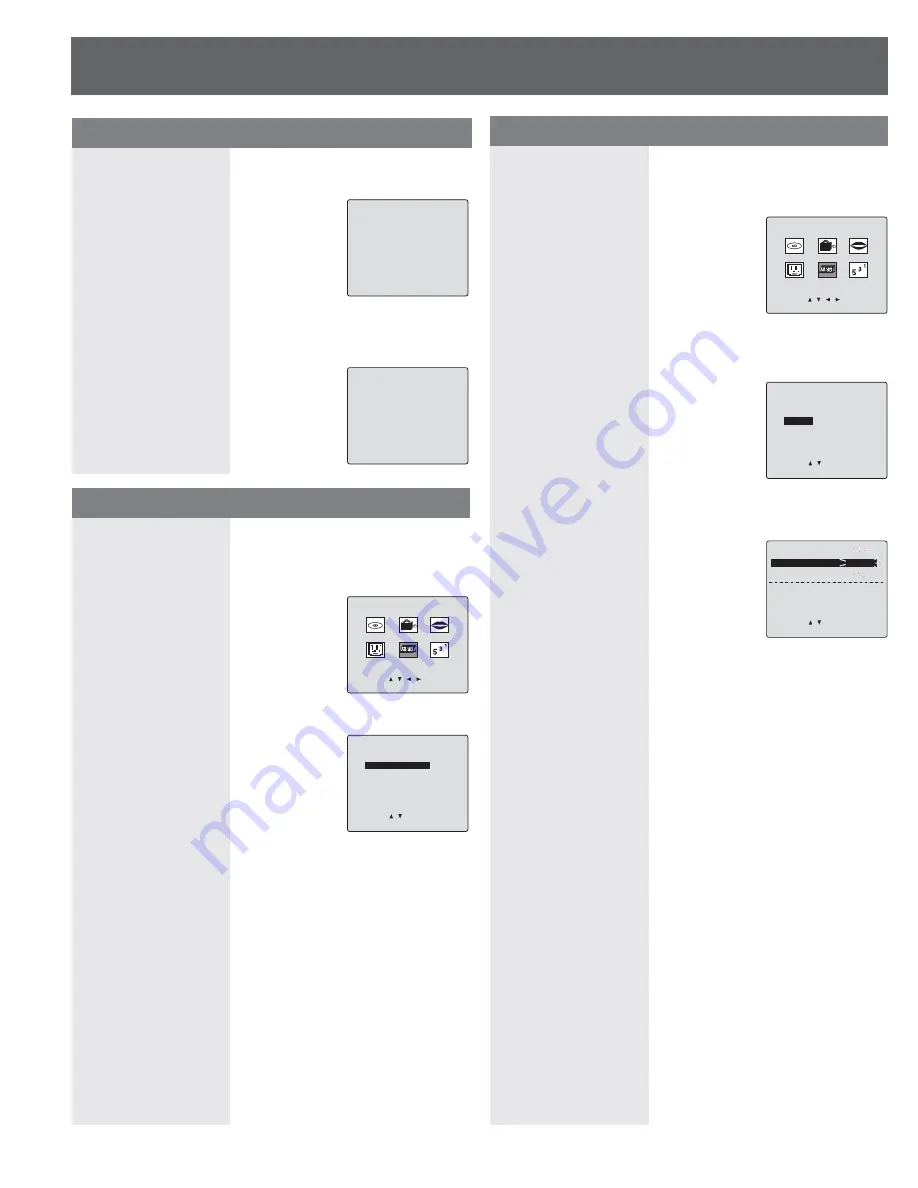
14
To add channel:
Select channel with NUMBER keys and press ADD/DLT.
To delete channel:
Select channel with CH
Ÿź
or NUMBER keys and press ADD/
DLT.
Add or Delete a Chan nel
4
Press
Ÿź
to select “AUTO CLOCK SET,” then
press SET.
3
Press SET to display SET CLOCK screen.
2
Press
ŸźŻŹ
to select “CLOCK.”
1
Press ACTION to display MAIN MENU.
Automatic Clock Setting
4
Press
Ÿź
to select “MANUAL,” then press SET.
(“TIME ZONE ADJUST” appears only when auto clock is set.)
2
Press
ŸźŻŹ
to select “CLOCK.”
3
Press SET to display SET CLOCK screen.
1
Press ACTION to display MAIN MENU.
5
Press
Ÿź
and press SET to select and set the
month, date, year, time, and DST (Daylight Saving
Time).
To Make Corrections, repeatedly press
Ż
to move
to error, then correct.
6
Press ACTION twice to start the clock and exit this
mode.
Manual Clock Setting
CHANNEL 08 ADDED
CHANNEL 08 DELETED
SET CLOCK
AUTO CLOCK SET
MANUAL
SELECT:
SET:SET
END
:ACTION
MAIN MENU
DVD
LOCK LANGUAGE
TV
CLOCK
CH
SELECT:
SET:SET
END
:ACTION
SET CLOCK
10/25/2005 TUE 11:45AM
DST:ON
SELECT: SET:SET
END :ACTION
SET CLOCK
AUTO CLOCK SET
MANUAL
TIME ZONE ADJUST : 0
SELECT:
SET:SET
END
:ACTION
MAIN MENU
DVD
LOCK LANGUAGE
TV
CLOCK
CH
SELECT:
SET:SET
END
:ACTION