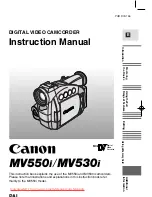23
SW SETUP
Menu item
Description
Value
(Factory default setting underlined)
IRIS RING
Set the IRIS control direction of
the IRIS ring.
DOWN OPEN / UP OPEN
LOW GAIN
Set GAIN value when the gain
selector is set to “L”.
AG-UX180 AUTO - 0dB
– 24dB
AG-UX90 AUTO - 0dB
– 30dB
MID GAIN
Set GAIN value when the gain
selector is set to “M”.
AG-UX180 AUTO - 6dB
– 24dB
AG-UX90 AUTO - 6dB
– 30dB
HIGH GAIN
Set GAIN value when the gain
selector
is set to “H”.
AG-UX180 AUTO - 12dB
– 24dB
AG-UX90 AUTO - 12dB
– 30dB
SUPER GAIN
Set GAIN value in the SUPER
GAIN mode, which is available
as one of the user assignable
functions.
AG-UX180 30dB / 36dB
AG-UX90 33dB / 36dB
O.I.S
Turn ON/OFF optical image
stabilizer.
ON / OFF
HYBRID O.I.S
Turn ON/OFF electrical image
stabilizer which works in addition
to the optical one.
ON / OFF
CUSTOM O.I.S
OIS characteristic customization
(Blur Amplitude and Frequency)
can be used when this item is set
to ON.
ON / OFF
BLUR AMPLITUDE
Customize characteristic of
amplitude swing for OIS.
1 / 2 / 3 / 4 / 5
BLUR FREQ
Customize characteristic of
frequency swing for OIS.
1 / 2 / 3
ATW SET
Assign Auto Tracking White
(ATW) to any position of WHITE
BAL selector.
OFF / Ach / Bch / PRST
ATW TARGET R
Fine-tune the ATW adjustment
result (to make it more/less
Reddish).
-10 - 0 - +10
ATW TARGET B
Fine-tune the ATW adjustment
result (to make it more/less
Blueish).
-10 - 0 - +10
WB PRESET
Set white balance mode when
WHITE BAL selector is set to
PRST.
3200K / 5600K / VAR*
*VAR : Variable
WB VAR
Adjust color temperature of the
image when WB PRESET is set
to VAR (variable) mode.
2000K
– 3200K – 15000K
MF ASSIST
(AG-UX180 only)
Focus mode is momentarily set
to “AUTO” immediately after
manual focusing.
ON / OFF
FOCUS ASSIST1
Set focus assist type
EXPAND / PEAKING / BOTH
FOCUS ASSIST2
Set focus assist type
EXPAND / PEAKING
3. MENU settings
Summary of Contents for AG-UX90PJ
Page 1: ...1 V1 00E ...
Page 4: ...4 1 Image sensor record formats ...
Page 9: ...9 2 Preparation before Shooting ...
Page 14: ...14 3 MENU settings ...
Page 34: ...34 4 Understanding advanced features ...
Page 44: ...44 5 Understanding scene file operations ...
Page 59: ...59 6 After recording ...
Page 62: ...62 7 Appendix ...
Page 71: ...71 Revision history Issued Revision history Document ver Dec 2016 First edition issued v1 00E ...