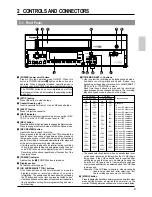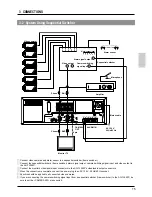10
2-1 Front Panel
#
[RESET/CANCEL] button
• In the Timer Program Setting mode, press this button to
cancel the program settings. For details, refer to “Timer
Recording” on page 36.
• Also press this button to interrupt alarm recording or to
reset the alarm input data or power loss (power failure)
data. For details, refer to pages 21 and 39.
• Resets the seconds in the currently displayed time to 00
when pressed together with the
$
[CNT RESET] button
(except in menu setting mode).
- When the seconds value is 29 or less, the minutes value
is the same but the seconds value is reset to 0. (eg.
12:34:29
[
12:34:00)
- When the seconds value is 30 or more, the seconds value
is reset to “00” and the minutes value is increased by one.
(e.g. 12:34:30
[
12:35:00)
$
[CNT RESET] button
When the display shows the control tape counter or reel tape
counter, press this button to reset to “00
H
00
M
00
S
” or “0000”.
%
[LOCK] button
Press to activate the operation lock function.
^
[COUNTER] button
Selects which data — current time, control tape counter
(00
H
00
M
00
S
— 23
H
59
M
59
S
) or reel tape counter (0 —
9999) — is displayed. Each time this button is pressed, the
display switches to the next item.
&
[SEARCH] button
Use to search the alarm recorded section or a section
recorded at a specified date and time. In the Stop mode,
select the search mode by pressing this button.
• Press once to engage the Alarm Search mode.
• Press twice to engage the Alarm Scan mode.
• Press three times to engage the Date/Time Search mode.
• Press four times to release the search mode.
After the search mode is selected with this button, press
the [FF] or [REW] button to execute the search operation
in the selected mode.
For details, refer to page 49.
*
[TIMER] button
Normally use this button for timer recording. For details,
refer to “Timer Recording” on page 31.
2 CONTROLS AND CONNECTORS
14
15
16
17
20
19
13
26
25 24 23 22 21
18
REC
EJECT
REC REVIEW
REC
PAUSE/
STILL
MENU
TIME MODE
SET
ON SCREEN
SHIFT
/REW
PLAY
FF/
REV PLAY
TRACKING
V. LOCK
TIMER SEARCH COUNTER LOCK CNT RESET
RESET/
CANCEL
STOP
REV ADV
FWD ADV
POWER
POWER
HDR
AG-
(
[V. LOCK +/–] buttons
Press to reduce vertical picture jitter in the Still, Field
Advance Playback and Linear Slow Timelapse Play modes.
)
[TR/–] buttons
If picture noise appears during play or field advance, press
these buttons to adjust tracking so that noise is reduced.
When the [+] and [–] buttons are pressed simultaneously,
tracking is reset to the preset level.
* You cannot make any tracking adjustment at L12H and
L24H Linear Slow Time-lapse Playback modes.
q
[FF] button
• Press to fast-forward the tape.
• Starts fast-forward search when pressed in the Play mode.
• Starts forward alarm search or date/time search when the
Search mode is specified with the
&
[SEARCH] button.
• Also controls field-by-field playback in the forward direction.
w
[PLAY] button
• Press to play back the tape.
e
[PAUSE/STILL] button
• Engages the Record-Pause mode when pressed in the
Record mode.
• Displays a still picture when pressed in the Play mode.
• Field advance or reverse playback is executed each time
the [FF] or [REW] button is pressed while pressing this
button in the Still mode. (When the [FF] or [REW] button
is pressed for more than 2 seconds, Continuous Field
Advance Playback mode is engaged. After about 3
minutes, the Stop mode is engaged.)
r
[REV PLAY] button
Starts reverse playback when pressed in any mode except
Record, Record-Pause and Record Check.
t
[REW] button
• Press this button to rewind the cassette.
• Starts rewind search when pressed in the Play mode.
• Starts reverse alarm search or date/time search when
the Search mode is specified with the
&
[SEARCH] button.
• Also controls field-by-field playback in the reverse direction.
y
[HDR] indicator
Lights in the HDR recording and HDR playback modes.
* HDR: High Density Recording
• For details on HDR recording, refer to page 28.
Summary of Contents for AG-TL950P
Page 4: ...4 ...