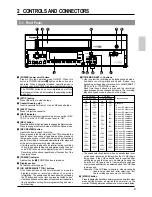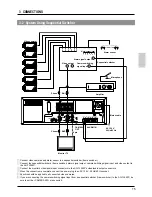21
*
*
A
A
A
A
A
A
A
A
*
*
*
*
L
L
L
L
L
L
L
L
*
4
*
*
—
—
—
—
—
—
—
—
*
F
*
*
0
0
0
—
—
—
—
—
*
I
*
*
0
0
0
—
—
—
—
—
*
N
[
*
1
3
2
—
—
—
—
—
*
A
*
*
*
*
*
*
*
*
*
*
L
*
1
2
1
—
—
—
—
—
*
A
*
2
1
4
—
—
—
—
—
*
*
R
*
:
:
:
:
:
:
:
:
M
M
*
0
4
3
—
—
—
—
—
*
E
*
0
4
0
—
—
—
—
—
*
N
R
*
:
:
:
:
:
:
:
:
*
U
E
*
0
3
0
—
—
—
—
—
*
*
C
*
0
0
0
—
—
—
—
—
*
*
A
*
*
*
*
*
*
*
*
*
*
*
L
*
2
2
—
—
—
—
—
L
*
1
6
5
—
—
—
—
—
*
*
]
*
—
—
—
—
—
—
—
—
*
*
*
*
1
—
—
—
—
—
*
*
*
*
9
0
9
—
—
—
—
—
*
*
*
*
—
—
—
—
—
—
—
—
*
*
*
*
0
0
0
—
—
—
—
—
O
*
*
*
1
1
1
—
—
—
—
—
N
*
*
*
P
*
P
*
P
*
P
*
*
*
*
*
L
*
L
*
L
*
L
*
*
4
*
*
—
*
—
*
—
*
—
*
*
F
*
*
0
*
0
*
0
*
—
*
*
I
*
*
1
*
3
*
2
*
—
*
*
N
*
*
*
*
*
*
*
*
*
*
*
[
*
*
*
*
*
*
*
*
*
*
P
*
*
*
1
*
1
*
—
*
*
O
*
7
*
7
*
0
*
—
*
*
*
W
*
:
*
:
*
:
*
:
*
M
E
*
3
*
4
*
3
*
—
*
*
E
R
*
5
*
4
*
0
*
—
*
*
N
*
*
:
:
:
*
:
*
:
*
*
U
L
*
2
*
2
*
3
*
—
*
*
*
O
*
7
*
0
*
0
*
—
*
*
*
S
*
*
*
*
*
*
*
*
*
*
*
S
*
2
*
*
3
*
—
*
]
*
1
*
7
*
0
*
—
*
*
*
*
*
—
*
—
*
—
*
—
*
*
*
*
*
*
1
*
1
*
—
*
*
*
*
*
9
*
1
*
0
*
—
*
*
*
*
*
—
*
—
*
—
*
—
*
*
*
*
*
0
*
0
*
0
*
—
*
O
*
*
*
1
*
1
*
1
*
—
*
N
*
[
*
1
2
*
*
*
*
*
*
*
A
*
.
.
*
*
*
*
*
*
4
L
*
A
P
*
*
*
*
*
*
F
*
L
O
*
*
*
*
*
*
I
R
*
A
W
*
*
*
*
*
*
N
E
*
R
E
*
*
*
*
*
*
*
C
*
M
R
*
*
*
*
*
*
*
A
*
*
*
*
*
*
*
*
*
*
L
*
R
L
*
*
*
*
*
*
*
L
*
E
O
*
*
*
*
*
*
*
/
*
C
S
*
*
*
*
*
*
E
P
*
A
S
*
*
*
*
*
*
N
O
L
*
*
*
*
*
*
*
W
L
L
*
*
*
*
*
*
*
E
I
*
*
*
*
*
*
*
R
*
L
S
*
*
*
*
*
*
*
*
I
T
*
*
*
*
*
*
L
*
S
*
*
*
*
*
*
*
*
O
*
*
T
*
*
*
*
*
*
*
*
S
*
*
*
*
*
*
*
*
*
*
S
*
*
*
*
*
*
*
*
*
*
]
*
*
*
*
*
*
*
O
*
*
*
*
*
*
*
*
*
F
**
*
*
*
*
*
*
*
*
F
*
*
*
*
*
*
*
*
*
*
*
*
*
*
*
*
*
*
*
*
*
*
*
*
*
4
*
*
*
*
*
*
*
*
*
*
*
F
*
T
O
V
S
A
B
P
H
H
*
I
N
I
R
L
U
R
O
O
*
M
S
D
I
A
Z
O
L
U
*
E
C
E
/
R
Z
G
I
R
*
R
O
E
M
E
R
D
*
A
E
/
X
/
R
A
A
M
*
[
D
E
V
T
S
/
M
Y
E
M
J
N
T
*
E
I
*
*
T
E
U
/
R
M
N
N
T
S
E
N
S
F
*
O
S
*
I
E
R
U
T
.
M
D
O
O
M
T
*
]
*
D
O
E
R
U
E
*
*
*
*
*
I
D
*
*
T
R
*
*
*
*
*
*
S
E
*
M
*
*
*
*
*
*
P
*
*
O
*
*
*
*
*
*
*
*
*
*
*
D
*
*
*
*
*
*
*
*
M
*
*
E
*
*
*
*
*
*
*
*
O
*
*
*
*
*
*
*
*
*
*
*
D
*
*
*
*
*
*
*
*
*
*
*
E
*
*
O
O
*
*
O
O
*
*
*
*
*
*
N
N
*
*
N
N
*
ALARM RECALL/POWER LOSS
4 ON-SCREEN/MENU SWITCHES
4-5 Alarm Input/Power Loss Data Display
[SET +/–] button
[SET +/–] button
Alarm list screen
The dates and times of up to 8 alarm inputs or 4 power losses
(failures) can be displayed.
Operation
1
Turn on the VCR and monitor.
2
Press the [MENU] button to display the main menu on the
monitor.
3
Press the [SHIFT
7
] button to set the cursor on <ALARM
RECALL/POWER LOSS>.
4
Press the [SET +/–] button to display the <ALARM RECALL/
POWER LOSS> screen.
5
Press the [SHIFT
7
] button to set the cursor on the item
you want to display (ALARM LIST or POWER LOSS LIST).
6
Press the [SET +/–] button to display the alarm or power loss
list.
• Alarm list:
Up to 8 alarms are shown. When 9 or more
alarms are input, the most recent data will
replace the earliest data (beginning with the
second item).
• Power loss list: Up to 4 power losses are shown. When 5 or
more power losses are input, the most recent
data will replace the earliest data (beginning
with the second item).
7
Press the [MENU] button three times to restore the normal
screen.
• Press the [MENU] button once to restore the <ALARM
RECALL/POWER LOSS> screen and press once more
to restore the main menu.
Resetting alarm input/power loss (failure) data
Press the [RESET/CANCEL] button on the alarm list
screen to reset the alarm input data stored in memory.
Press the [RESET/CANCEL] button on the power loss list
screen to reset the power loss data stored in memory.
Cursor indication
[MENU] button
Alarm/power loss list screen
[MENU] button
Second alarm
Last alarm
First alarm
Last power loss
First power loss
Second power loss
Year
Day
Month
Hour
Power loss list screen
Minute
Second
Summary of Contents for AG-TL950P
Page 4: ...4 ...