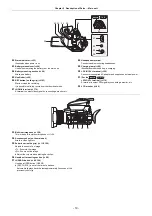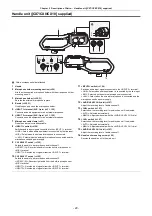Chapter 3 Preparation
—
Attaching accessories
- 32 -
∫
Attaching an external microphone to the <MIC> terminal
You can attach an external microphone, such as a Stereo Microphone VW-VMS10E (optional), etc., that is compatible with the stereo mini jack.
1
Attach the external microphone to the accessory shoe
A
.
≥
For details about how to attach the external microphone, refer to the operating
instructions for the external microphone.
2
Connect the microphone cable to the <MIC> terminal.
Attaching a tripod
The tripod mounting holes accept 1/4-20 UNC screws.
@
NOTE
0
Use a tripod in safe locations.
0
The depth of the tripod mounting holes is 5.5 mm. Do not over-tighten the tripod screw when attaching the unit to a tripod.
0
Attaching a tripod with a screw length of 5.5 mm or more may damage the unit.