25
EPG Function
In DTV Mode Only
The electronic program guide (EPG) can be activated by pressing the EPG button as well and
the EPG window appears on the screen.
Press the red coloured button on the remote to change the EPG mode between Daily and
Weekly.
Press the yellow coloured button on the remote to return to the previous day.
Press the blue coloured button on the remote to skip to the next day.
Use the
▲▼◄►
buttons to select your desired program.
To display the information of a program
In the EPG window, press the direction buttons to select a program then press the
Display
button to show the detailed information (the availability and amount of these program details
will vary, depending on the particular broadcaster).
To schedule record and reminder of a program (only for Daily mode)
In the EPG window, press the green coloured button repeatedly to schedule the selected
program as record, reminder or neither.
When scheduled as record, once the program begins, the record will automatically start either.
When scheduled as reminder, the TV set will remind you before the program begin.