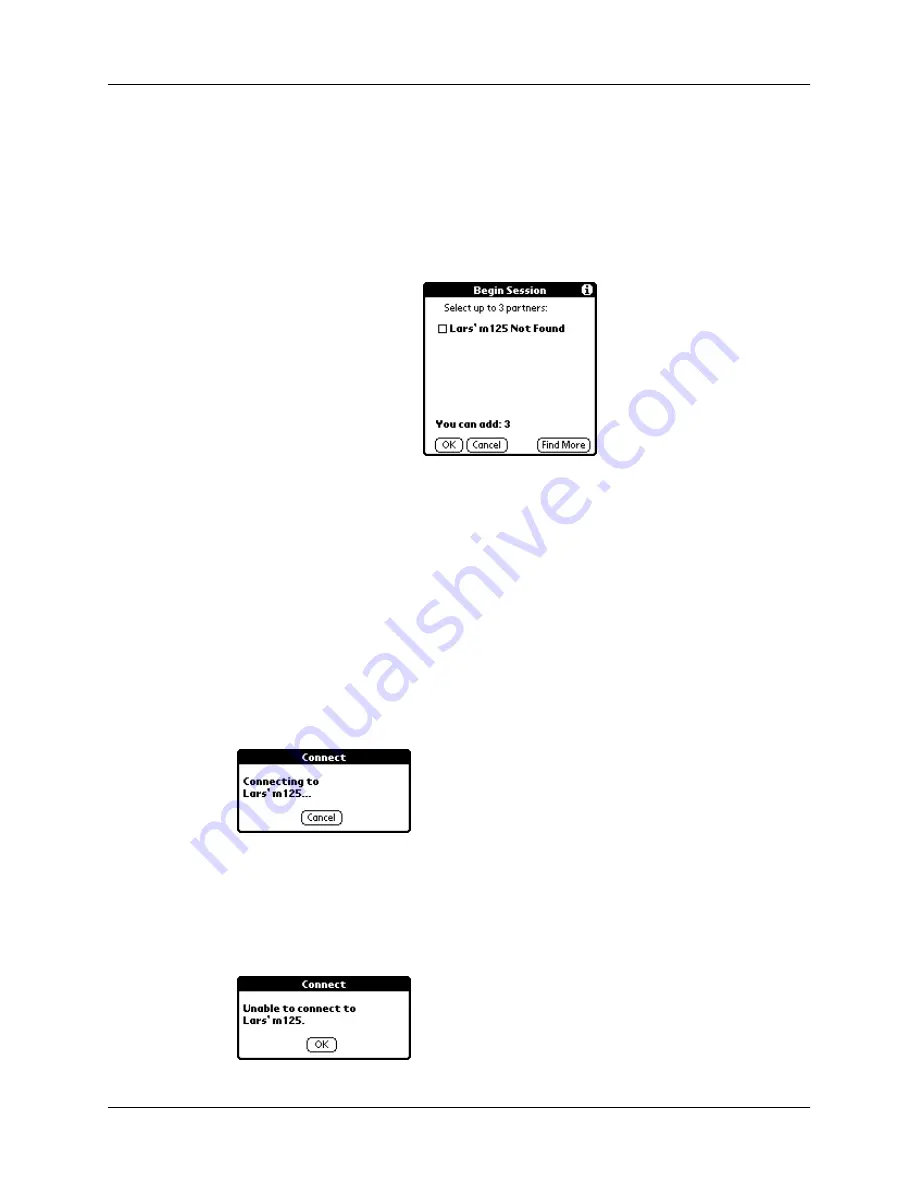
Chapter 4
Using Your Palm™ Bluetooth Card Features
28
3.
To find more partners within range, tap Find More. This process discovers all
Palm handhelds within range and refreshes the partner list according to the
following parameters:
4.
Tap OK. This starts a connection with all partners whom the host has selected
from the list.
5.
As the host connects with each handheld, the following dialog box appears on
the host’s handheld:
To abort the connection process with a given handheld, tap Cancel. This cancels
all connections, and the host must start the connection process over again.
If the host selects a partner who does not have BlueBoard installed on his or her
handheld, or a connection cannot be established, the following error message
appears on the host’s handheld:
If a partner was selected on
the original list but cannot
be discovered after tapping
Find More:
The partner is added to the refreshed list in bold,
with the phrase “... Not Found” after the device
name.
If a partner was not
selected on the original list
but is discovered after
tapping Find More:
The partner is added to the refreshed list with the
check box not selected.
If a partner was not
selected on the original list
and cannot be discovered
after tapping Find More:
The partner does not appear on the refreshed list.


































