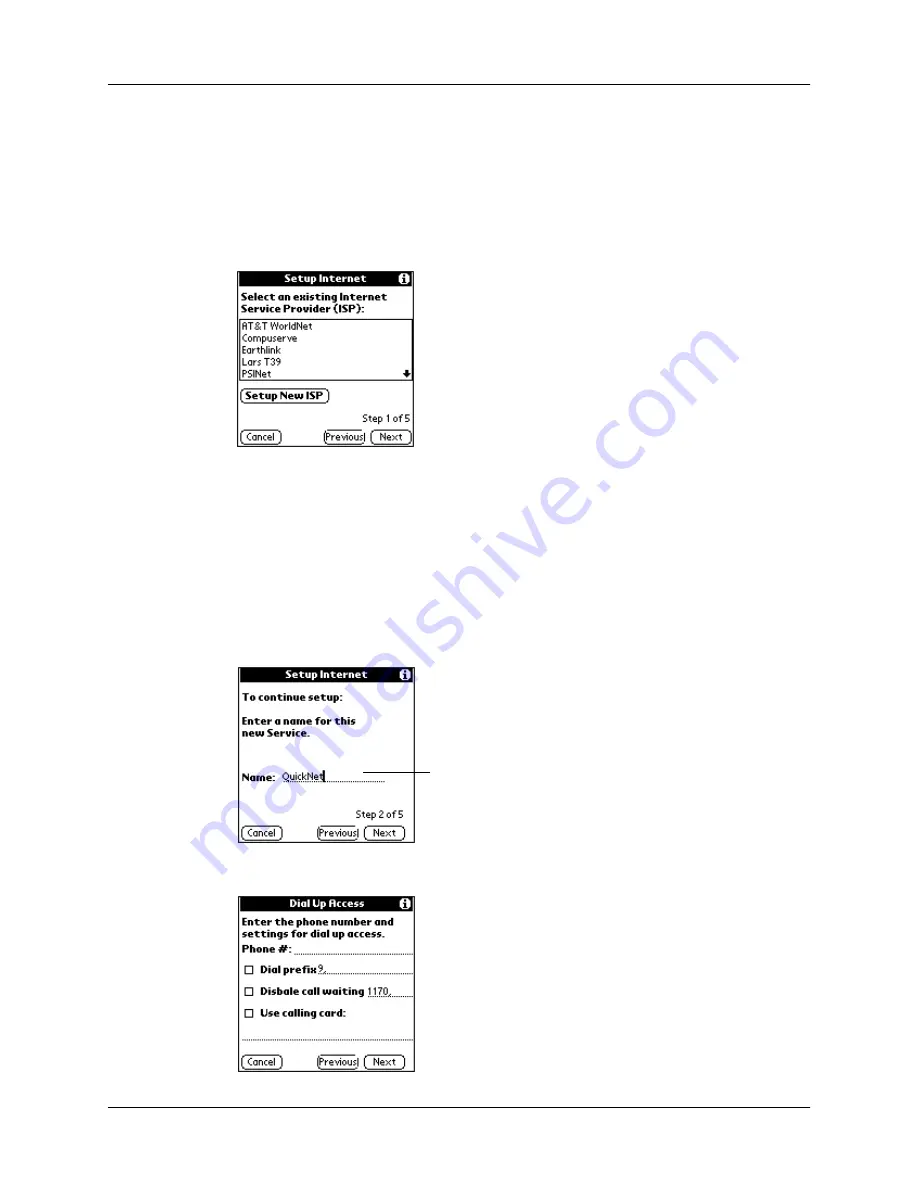
Methods of performing discovery/connection
17
the CD-ROM for information on using SMS. See
for information on using tap dialing.
To use a phone connection to access the Internet:
1.
Create a connection with a phone as described in the above procedure.
2.
After you tap Yes in step 7 above, the following screen appears:
You can choose to use an existing ISP, or set up service with a new ISP.
To use an existing ISP:
■
On the screen shown in step 2 above, select the ISP, and then tap Next. A
confirmation screen appears.
To set up service with a new ISP:
1.
On the screen shown in step 2 of using a phone connection to access the Internet,
tap Setup New ISP, enter the ISP name, and then tap Next.
2.
Enter the phone number and settings for dial-up access, and then tap Next.
Enter name for new
ISP






























