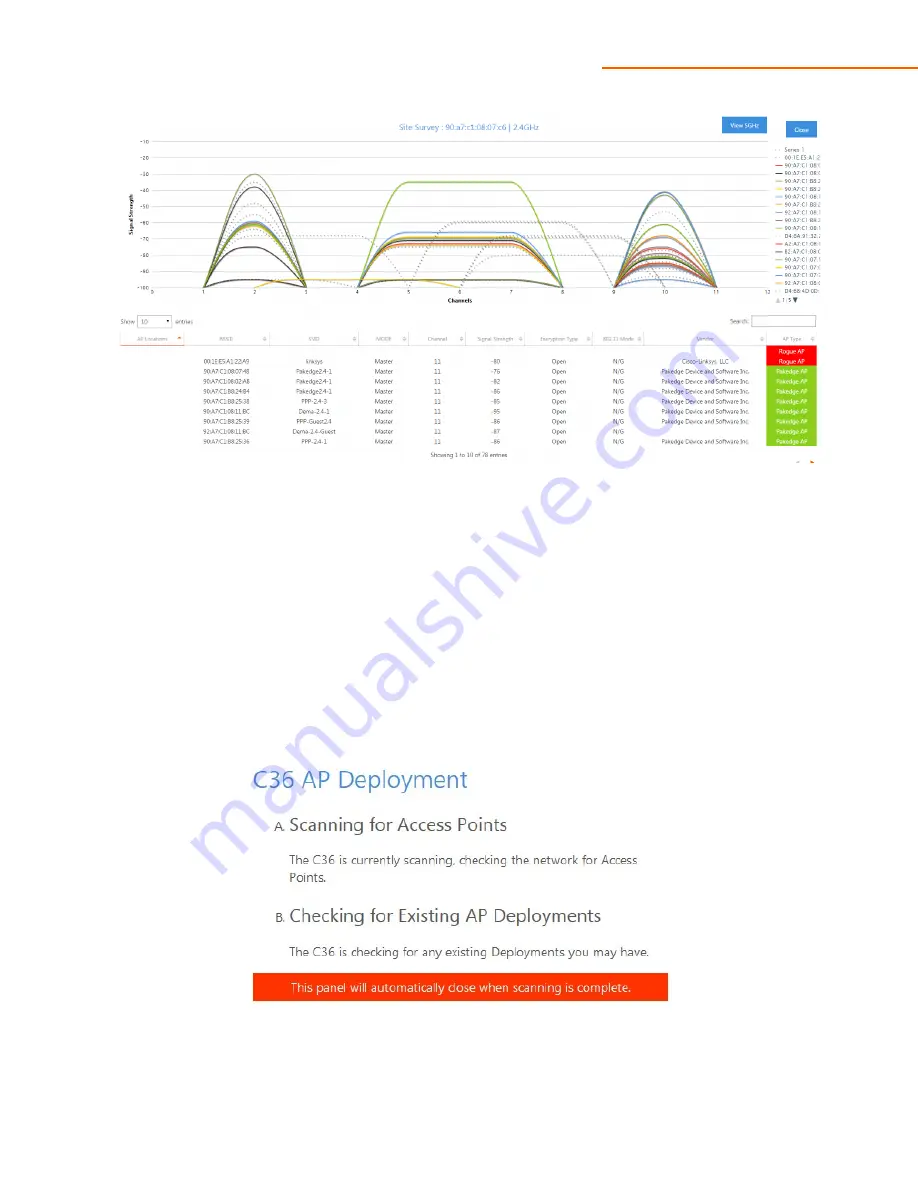
C36
User Manual V1.2
AP Deployment
The AP Deployment page lets you upload floor plans onto the C36 and create a heat map for your site to
assist with the placement of access points. This will help optimize wireless coverage throughout the
property.
To configure AP deployment, follow these steps:
1.
Navigate to Dealer Tools and click
AP Deployment
.
2.
You will see a page explaining that the controller is scanning for access points. This page will
disappear once the scan is over.
3.
You will then be presented with the following page. Here you will be able to upload a floor plan
onto the C36 and create the heat map.



























