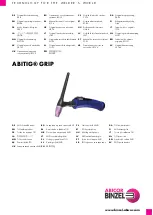INSTALLATION GUIDE
FFLA generation 2 Series LED Flood
Instructions and specifi cations are subject to change at any time without notice. Copyright© 2021 PacLights All Rights Reserved
Page 4 of 4
Need help? (800) 988 -6386 Email: [email protected] Website: www.PacLights.com
PL_INST_FFLA/2_v0
The Arm Mount drilling template is for either a Square or Round
pole (Fig. 21). Drill holes on the Square pole by following the Drilling
Template to mount the FFLA/2 to the desired height (Fig. 22).
2
FIG. 21
The Arm Mount is only available for FFLA/2 70/90 fi xtures (Fig. 20).
The Arm Mount can be mounted on either a Square or Round pole.
1
FIG. 20
SIDE PLATE
ARM MOUNT
SCREWS
FFLA/2 ARM MOUNT
LOCKING PLATE
SQUARE POLE
GASKET
ROUND POLE
GASKET
WASHER
LOCK
WASHER
SCREW
If the FFLA/2 fi xture is being installed to a Square Pole, remove the
Round Pole Gasket (Fig. 23).
3
FIG. 23
FIG. 22
SQUARE
POLE
ROUND POLE
GASKET
ARM MOUNT
FIG. 24
FIG. 27
SCREW
LOCKING
PLATE
SQUARE POLE
GASKET
MOUNTING
POLE
POWER CABLE
Run the Power Cable through the Pole. Place the Locking Plate and
Gasket inside the Mounting Pole and fasten the FFLA/2 fi xture with
the Arm Mount onto the Pole with the Cap Head Screws (Fig. 27).
For the Round Pole, repeat Steps 2-6, except the remove the Square
Pole Gasket for Step 2. Reinstall the Side Plate (Fig. 24).
7
FIG. 26
FFLA/2 CABLE
Run the FFLA/2 Cable through the inside the Arm Mount. Align the
hole and teeth from the Arm Mount with the FFLA/2 Mount and use
the Cap Head Screw to fasten them together at the desired fi xture
tilt angle (Fig. 26).
6
FFLA/2 MOUNT
SCREW
Remove the Screws (4) and the Side Plate from the Arm Mount
before installing the FFLA/2 fi xture (Fig 24).
4
ARM MOUNT
ARM MOUNT
FFLA/2 FIXTURE
Place the Fixture Mount on the FFLA/2 fi xture and fasten them
together with the Screws and Washers (Fig. 25).
5
SCREW
WASHER
FIXTURE
MOUNT
FFLA/2 FIXTURE
FIG. 25
FFLA/2 CABLE