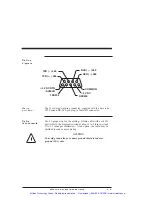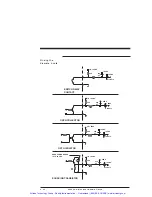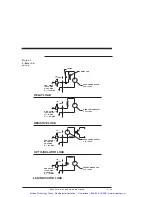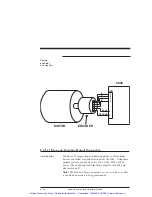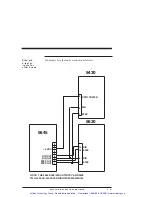Procedure
Connect discrete devices to the 5645 as follows:
1. Refer to the table and connector figure for the desired
connections to your discrete devices. Select an I/O RTN for
the return to ground for each device. For connection to input
or output differential drivers, refer to the diagrams that
follow.
2. Strip the wires to 0.27 inch (7 mm).
3. Attach the wires to the connector as indicated in the cabling
diagram.
Note: Make sure the screws on the PCD connector are tightened
down firmly on the wiring.
CAUTION
Do not pre-tin (solder) the tips of the cables going into the PCD
connector. This can result in a loose connection.
4. Plug the connector firmly into the 5645.
STRIPPED
DIMENSIONS
STRIPPED
DIMENSIONS
.27 IN.
(7 MM)
.27 IN.
(7 MM)
(PIN HOLE)
PLUGGED
(PIN HOLE)
PLUGGED
N/C
INP9
INP1
INP10
1
1
2
2
3
3
4
4
5
5
6
6
7
7
8
8
9
9
10
10
11
11
12
12
13
13
14
14
15
15
16
16
17
17
INP2
INP11
INP3
INP12
INP4
INP13
INP5
INP14
INP6
INP15
INP7
INP16
INP8
I/O RTN
I/O RTN
I/O RTN
I/O RTN
N/C
J4 DISCRETE I/O
J5 DISCRETE I/O
OUT1
OUT7
OUT2
OUT8
OUT3
OUT9
OUT4
OUT10
OUT5
OUT11
OUT6
OUT12
5645 Installation and Hardware Manual
2 - 31
Artisan Technology Group - Quality Instrumentation ... Guaranteed | (888) 88-SOURCE | www.artisantg.com