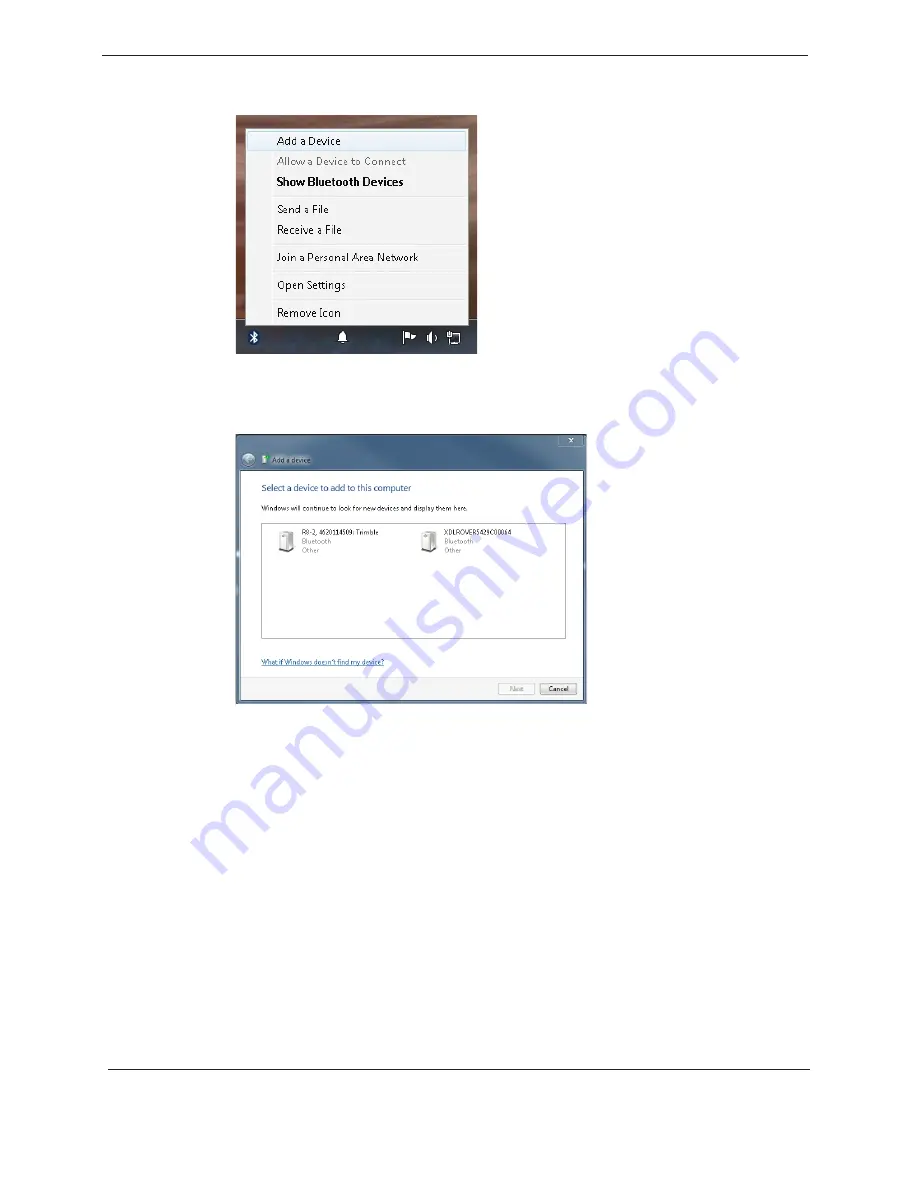
11
XDL Rover 2 User Guide
4. Right-click the Bluetooth icon and then select Add a Device from the menu:
5. A screen appears on the desktop that automatically starts searching for Bluetooth
devices within range:
Note: If the Add a device screen does not populate with any devices or if the intended device
does not appear, right-click and then select Refresh to rescan for all devices in range.
The XDL ROVER 2 appears in the Bluetooth device search identified by the following
naming format:
XDLROVER1234567890
. The numbers in the device name represents
the 10-digit product serial number of the XDL ROVER 2.
Summary of Contents for XDL ROVER 2
Page 1: ...XDL ROVER 2 User Guide...
Page 24: ...24 XDL Rover 2 User Guide...










































