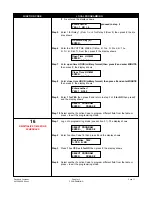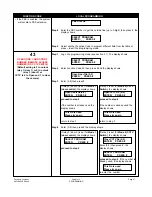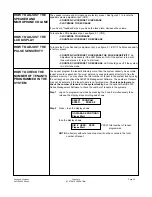FUNCTION CODE
LOCAL PROGRAMMING
32
DELETE KEYPAD ACCESS CODE
AND CARD NUMBER (RADIO
TRANSMITTER NUMBER)
• You must know the keypad access
code to delete this field.
33
CLEAR ALL KEYPAD ACCESS
CODE AND CARD NUMBER
(RADIO TRANSMITTER NUMBER)
Step 10
Select another Function Code to program different field from the table or
press
*
to exit the programming mode.
Step 1
Log on to programming mode (see section 3.1). The display shows
Step 2
Enter Function Code 32 then press # and the display shows
Step 3
Enter the 4-digit keypad access code then press # the display shows
XXXX= Keypad access code entered
Step 4
Press 5 to continue or
*
the display shows
XXXX= keypad access code deleted
if the keypad access code is valid
or Press
* to CANCEL
and proceed to step 5
OR
if the keypad access code is invalid
THEN
display shows
Step 5
Select another Function Code to program different field from the table or
press
*
to exit the programming mode.
Step 1
Log on to programming mode (see section 3.1). The display shows
Step 2
Enter Function Code 33 then press # and the display shows
Step 3
Enter
1=YES
then press #, the display shows
proceed to step 4
Or Enter
0=NO
then press # and proceed to step 5.
Step 4
Press 5 to clear all keypad access codes and card numbers, the display
shows
Pach and Company
Chapter 3
Page 25
AeGIS 9000 Series
PROGRAMMING
SELECT PROGRAM
ENTER: _ _ PRESS #
DELETE Access
Code: _ _ _ _ PRESS #
DELETE XXXX?
Push 5 to Confirm
XXXX Now is Gone
Deletion Done !
ACCESS CODE XXXX
DOES NOT EXIST
SELECT PROGRAM
ENTER: _ _ PRESS #
SELECT PROGRAM
ENTER: _ _ PRESS #
CLR ALL Codes ?
YES=1 NO=0
Del ALL Codes !
Push 5 to Confirm