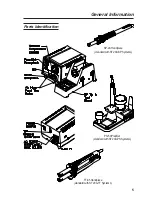10
Set-Up
PaceLink
The PaceLink Receptacle on the front panel of
the power source allows the operator to activate
the AUTO SNAP-VAC and Controllable
PRESSURE features of a ST 60 system power
source. If an air handpiece (SX-70, TP-65 or
TJ-70) is connection to the ST 20A, actuation of
its finger switch will activate air flow through
the AUTO SNAP-VAC and Controllable
PRESSURE ports of the ST 60 system. To link
your ST 20A system to a ST 60 system, perform
the following procedure.
1. The 2 systems should be positioned
adjacent to each other. They can be placed
side by side or may be stacked one on top
of the other. Place your ST 20A system
beside or stack with your ST 60 system.
2. Use a PaceLink cable (available from
your local PACE distributor) to connect
the systems. Place the plugs on the ends
of the cable into the PaceLink
Receptacles on both systems.
3. Ensure that a VisiFilter assembly is
connected to the ST 60 AUTO SNAP-
VAC Port.
4. Connect the Air Hose of the handpiece
currently in use to the VisiFilter assembly
or Controllable PRESSURE Port.
CAUTION
Systems connected together through the PaceLink must be used and controlled
by a single operator. Any attempt to operate by more than one individual can
create a hazard condition and will cause a deterioration in performance.
Ensure that only one air hose is connected to the AUTO SNAP-VAC or
Controllable PRESSURE port at one time. Attachment to both ports
simultaneously will cause a deterioration in performance.
Summary of Contents for 20A
Page 1: ...Operation Maintenance Manual ST 20A Systems ...
Page 26: ...24 ...