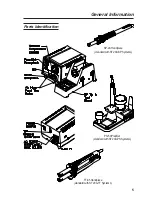6
The following are safety precautions which personnel must understand and follow
when using or servicing this product.
1. To prevent personnel injury, adhere to safety guidelines in accordance
with OSHA and other applicable safety standards.
2. SensaTemp handpiece heaters and installed tips are hot when the
handpiece is powered on. DO NOT touch either the heater or the tip.
Severe burns may result.
3. The enclosed Tip & Tool Stand has been designed specifically for use
with the your handpiece and houses it in a manner which protects the
user from accidental burns. Always store the handpiece in its Tip & Tool
Stand.
4. Always use this system in a well ventilated area. A fume extraction
system such as those available from PACE are highly recommended to
help protect personnel from solder flux fumes.
5. Exercise proper precautions when using soldering materials (e.g.,
fluxes). Refer to the Material Safety Data Sheet (MSDS) supplied with
each material and adhere to all safety precautions recommended by the
manufacturer.
6. The following safety precautions cover use of the PS 50 Prep-Set system.
a) The PS-50 Prep-Set heater and installed Pot-Tip (+ solder) or Preheat
Plate are hot when the Prep-Set is powered on and for a period of
time after power off. DO NOT touch either the heater, Preheat Plate,
Pot-Tip or solder. Severe burns may result.
b) Insure that the rubber heat shield (covering the heater) is in place.
Never operate the system without the shield in place. Severe burns
may result.
c) Turn the Power Switch off and allow the installed solder Pot-Tip or
Preheat Plate to cool before changing. Never touch a hot Pot-Tip or
Preheat Plate with bare hands.
7. POTENTIAL SHOCK HAZARD - Repair procedures on this product
should be performed by Qualified Service Personnel only. Line voltage
parts will be exposed when the equipment is disassembled. Service
personnel must avoid contact with these parts when troubleshooting the
system.
Safety
Summary of Contents for 20A
Page 1: ...Operation Maintenance Manual ST 20A Systems ...
Page 26: ...24 ...