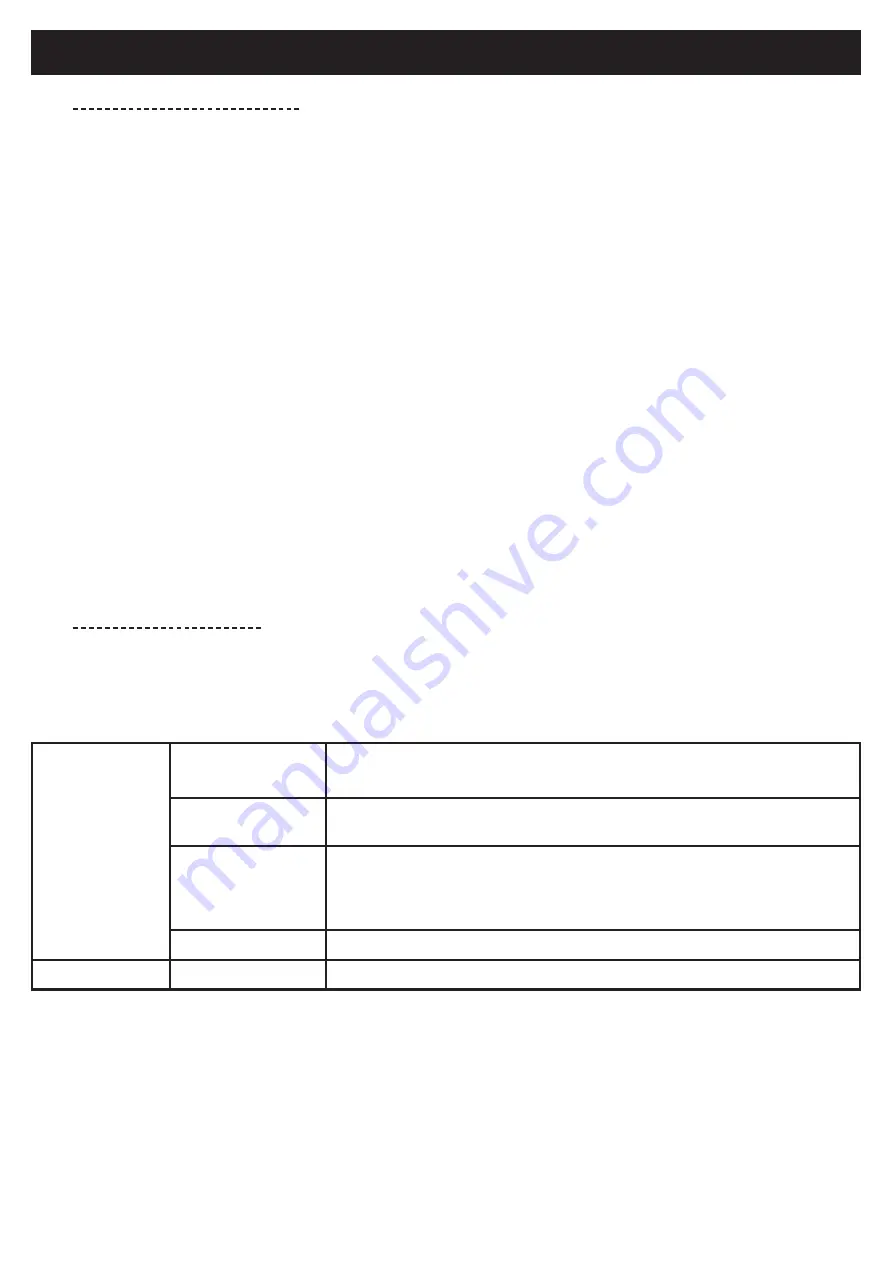
ENGLISH
AUDIOPHONY PUBLIC ADDRESS
Page 5
6-2 - USB supports and SD cards
The MPU130BTMKII is able to read files stored on USB
supports such as USB keys , USB hard disks, or any
other type of devices compatible with the USB Mass
Storage norm.
Your device can read the following formats stored on
USB support:
- MP3 (VBR or CBR) up to 320kbits/s
- WMA (same characteristics)
Your disks must be FAT-formatted to be compatible with
the MPU130BT. The Mpu130 is unable to read contents
via supports with different formats (NTFS, ...).
Please note that some FAT devices might present com-
patibility issues due to specific commands or functions
they might offer.
That is why we strongly recommend to test the com-
patibility of a device with the MPU130BTMKII before
acquiring it.
The MPU130BTMKII powers up USB keys and HDD
USB-connected.
However, some disks or keys might require a power
supply unit delivering more power than the MPU130BT.
We strongly recommend to use these devices with their
external power supply unit in order to prevent any kind
of problems or damages.
The USB port of the MPU130BTMKII is a USB Mass
Storage port. It cannot be used to read audio fluxes
such as the USB Audio codec under any circums-
tances. The MPU130BT is therefore not compatible
with the devices uses such fluxes such as computers,
portable players, USB microphones, etc.
The SD card slot has the same file properties and
restrictions as the USB port. SD HC can be used with
the MPU130BT, subject to not exceed a maximum size
of 16 Gb.
6-3 - Playing MP3/WMA files
MP3 files may have two formats: Constant bitrate (CBR) and Variable bitrate (VBR). The MPU130BTMKII the reading
and DJ reading of both CBR and VBR MP3 files. However, you might notice that the super-fast search speeds are
slower for VBR files,
in comparison with CBR files. As a result, if speed is an important factor to you, we recommend to use MP3 files in
the CBR format. The MP3 files must meet the following criterias indicated below:
MP3 Format
MPEG-1
Compatible with the Audio Layer-3 sampling rate from 32 kHz, 44,1 kHz,
48 kHz; Bit rate: 32 Kbps at 320 Kbps.
MPEG-2
Compatible with the Audio Layer-3 sampling rate from 16 kHz, 22,05
kHz, 24 kHz, Bit rate: 16 Kbps (stereo) a 160 Kbps.
ID3 Label
Compatible with the ID3 Versions 1.0/1.1/2.2/2.3/2.4. Indicates the title,
album, artist, and genre. Alphanumeric characters and some symbols
only can be displayed.
File extension
.mp3, .MP3, .mP3, .Mp3
WMA Format
File extension
.wma, .WMA




























