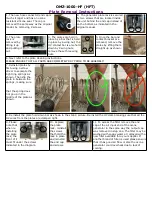OMZ-1000-HF (HFT)
Plate Cleaning Instructions
1. Please familiarize yourself with how
the plate is assembled prior to
disassembling.
Remove outer screen, as shown.
2. Disassemble all part as
shown
3. Take mica and stainless screens
and clean in the sink using dish
soap and an old toothbrush. If the
plates have not been cleaned for a
long time, it is important to use
the tooth brush to help remove
the flaking mica. Rinse with clean
clear water.
4. If the generator needs to be put back in service immediately you will need an oven or other source of heat to
dry the mica and screens. If using an oven set the temperature at about 200< F and place the mica and screens
on the middle rack for approximately 1-2 hours.
If there is no rush or you do not have access to an oven, place the mica and screens in a very warm dry place
such as on an operating base board heater to dry overnight, or if it must air dry leave it dry for several days with
good air flow .
5. Once all the Mica and screens are dry re assemble by
placing one mica in your hand, then place the inner
screen square in the center of the mica. Place the second
mica on top of the inner screen and then re install the
folded outer screen , as shown.
6. When all plates are clean, dry, and re assembled refer back to the plate removal instructions for instructions on
re installing the plates.