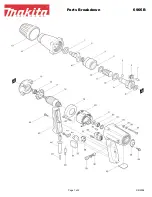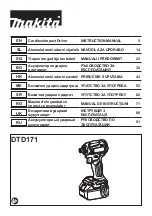PXBWS-340
4. DRIVING PROCEDURE
2 Check the forward/reverse lever
is on desired setting.
5 Slowly increase pressure on
trigger to appropriate torque
for circumstances until bolt is
tightened.
1 Depress and release the on/off
trigger to ensure it is not locked.
4 Hold the socket firmly
against the bolt to stop
it slipping.
3 Ensure the work piece is secured
to stop it turning whilst driving.
B
R
U
S
H
L
E
S
S
FWD
REV
B
R
U
S
H
L
E
S
S
B
R
U
S
H
L
E
S
S
B
R
U
S
H
L
E
S
S