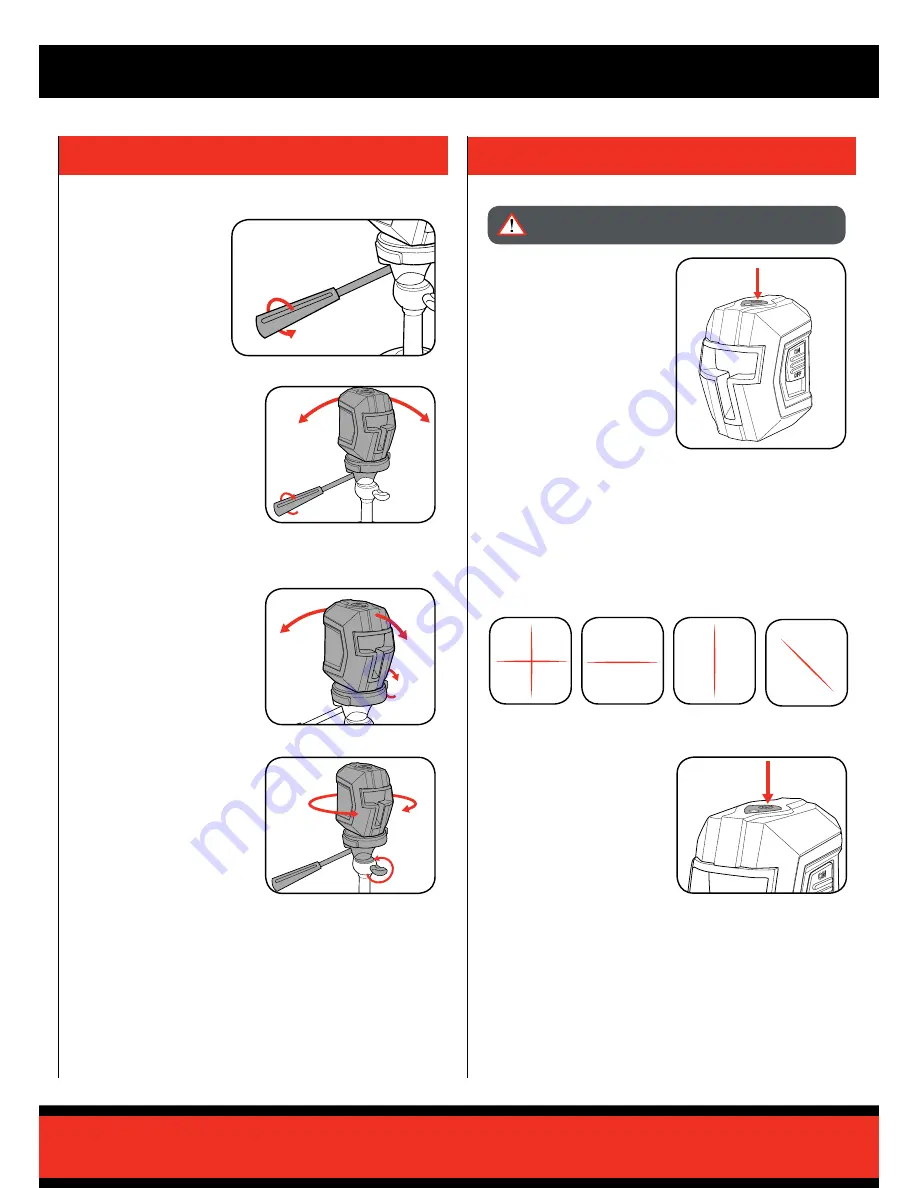
4. OPERATING THE LASER
OPERATION
Adjusting the Angle of the Laser
Laser Operating Mode
Adjusting the Tilt of the Laser
a
b
a
b
1 Rotate the angle
adjusting handle anti-
clockwise to allow the
handle to move.
2 Adjust unit to the desired
angle using the handle, then
secure in place by rotating the
handle clockwise.
1 Loosen the tilt locking knob by
rotating anti-clockwise. Then
adjust the tilt angle and secure
in place again.
Switching the Laser On and Off
Rotating the Laser
1 Turn laser on or off by pressing
the on/off button at the top of
the unit.
1 Loosen the rotation locking
knob by rotating anti-
clockwise. Adjust unit by using
the angle adjusting handle.
Note:
Secure in place after
adjusting, by turning the
rotation locking knob
clockwise.
Note:
Laser can also be turned
on, in auto levelling mode
by using the auto levelling
switch.
WARNING!
ENSURE LASER WINDOW IS NOT AT EYE
LEVEL WHEN OPERATING.
Cross Line Horizontal Line Vertical Line
Angled Line
The laser has 4 operating modes to assist in levelling as shown below.
1 To switch between these
modes, simply press the
on/off operating mode button
until the desired mode is
reached.









