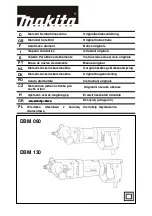OPERATION
Keyless Chuck
A keyless chuck has been provided on your drill driver to allow for easy installation and
removal of bits.
The chuck is divided into two parts, the rear is called the collar and the front is the
body, to open and close the chuck:
•
Grasp and hold the collar of the chuck with one hand, rotate the chuck body with
your other hand. The arrows on the chuck indicate which direction to rotate the
chuck body in order to GRIP (tighten) or RELEASE (unlock) the drill bit.
Warning!
Do not hold the chuck body with one hand and use power of the drill
to tighten or loosen the chuck jaws. The chuck body could slip and your hand
could come in contact with a rotating accessory. This could cause an accident
resulting in personal injury.
Installing Drill Bits
•
Disconnect the drill from the power supply.
•
Open or close the chuck to a point where the opening is slightly larger than the
drill bit you intend to use.
•
Insert the drill bit into the chuck ensuring the end of the drill bit does not touch
the screw inside the chuck.
•
Tighten the chuck onto the drill bit as described above (Keyless Chuck).
Removing Drill Bits
•
Disconnect the drill from the power supply.
•
Loosen the chuck as described above (Keyless Chuck).
•
Remove the drill bit from the chuck.
Note:
Do not handle drill bits without gloves as drill bits and other accessories can be
sharp and can cause a personal injury.
On/Off Switch
To turn the tool on, squeeze the switch. To turn the tool off, release the switch. The
switch is spring loaded and will return to the off position as soon as it is released.
Always squeeze and release the switch before connecting it to a power supply to
ensure the lock on button is not engaged.
Lock On Button
This tool has been designed with a lock on button for longer sessions of use. This
button locks the switch in the on position to reduce user fatigue and allow the user to
focus on the task at hand. To activate the lock on button, first squeeze the on/off switch,
depress the lock on button and then release the switch. The switch will remain locked
on. To unlock the switch and turn off the tool, simply squeeze and release the switch.
7