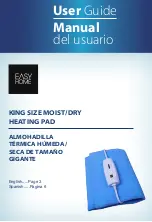21
- reset button S1
9.1.4.
RESET procedure
Gently press and release the hidden button S1 with thin screwdriver (safety-match, toothpick) through
the hole on the side of control panel twice, until all three color leds switch on. Then immediately press
and hold S1 button again for about 3 seconds, until all leds switch off.
Figure 10. Reset button
IMPORTANT!
If red failure indicator led starts flashing again after the Unit reset procedure has been
performed, contact manufacturer of the Unit or its local representative.
9.1.5.
Resetting the filter lifetime meter
Filter lifetime meter has to be reset after air filters have been replaced.
Gently press and release the hidden button S1 with thin screwdriver (safety-match, toothpick) through
the hole on the side of control panel, making the yellow led switch on. Then immediately press and
hold S1 button again for about 3 seconds, until led switches off.
IMPORTANT!
Resetting the air handling unit (refer to section 9.1.4 of installation and operation
manual „RESET procedure″) does not reset filter lifetime meter.
Summary of Contents for X-Air C200E
Page 2: ...1 ...