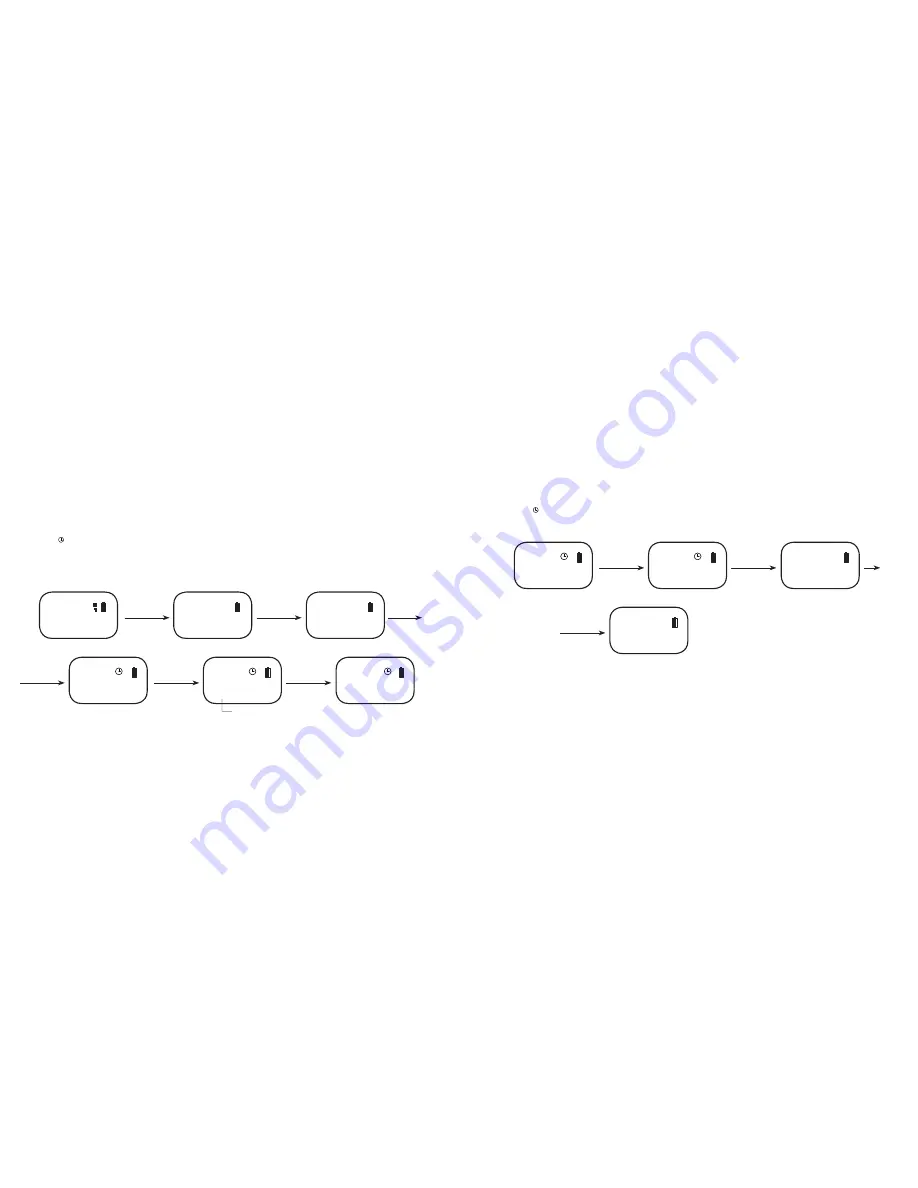
English
OXX Digital | User Manual: CLIP Multi-Language DAB/FM mini Radio
19
18
Power Off Timer
For power saving, users can set auto-power off by setting time, to avoid forgetting to turn power-off.
Power off timer
While listing to the radio, to activate the power off timer function, press On/Off button once to enter the idle mode, then press and hold DAB/FM button to enter setting
menu, choose “Auto Power Off” by pressing DAB/FM once, then press
or
buttons and choose “ON”, then press DAB/FM to confirm this power off time function, OLED
will show “00:00”, then press
or
buttons to tune the time you would like to have auto power off, confirm by pressing DAB/FM once again
**Notice:
Clock icon “ ” will show while this Power Off Timer function is activated. Once it has been activated, the function will keep looping as daily cycle depending on the set
time, unless the Power Off Timer has been deactivated
Turn on and Set Power Off Timer:
Press ON/OFF
button once to
enter idle mode
Press & hold DAB/
FM for 2 sec.
Then press
to
01DBC
Auto Power OFF
DAB
Digital Radio
DAB 12:00
Press DAB/FM
to confirm
Press DAB/FM to
confirm. Press
to
set the time
Press
or
to
adjust
Press DAB/FM to
confirm
wait for 10 sec.
ON
Digital Radio
DAB 12:00
Power Off time setting
00 : 00
Deactivate Power Off Timer
Under the idle mode, press and hold DAB/FM button to enter setting menu, choose “Auto Power Off” by pressing DAB/FM once, then press
or
and choose “OFF” to
turn the function off, confirm by pressing DAB/FM once again to exit.
**Notice:
Clock icon “ ” will disappear while this function is off and the power off looping function will be off.
Turn off the Power Off Timer Function:
Reset the DAB radio stations
When the Clip Radio is switched off, press and hold the DAB/FM button and the ON/OFF button at the same time for about 10 seconds to delete all the previously saved
radio stations. When you switch on the radio again, it will automatically re-scan the new radio stations available.
Press & hold
for
2 sec. Then press
to choose
Press
to
confirm. Press
to set the time
Digital Radio
OFF
DAB 12:00
Auto Power Off
Press
to confirm
wait for 10 sec.
Digital Radio
DAB 12:00











