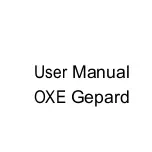6
right-click
1.3 Press the MENU key to open settings menu. Press OK to confirm
the setting changes.
1.4 Press the MENU key one more time to return to previous menu or
exit the menu settings.
1.5 Put the operator mode selector switch to “OFF” to power off the
camera.
2. Working modes
There are three working modes in the camera: Photo mode, Video
mode, Photo+Video mode.
2.1 Photo mode
Select a photo size: 1MP, 3MP, 5MP, 8MP, 12MP,16M. The larger the
file size is, more detailed the photos are. However, the larger size files
take more memory space to store.
2.2 Video mode
Select the video resolution: 1920X1080.1280X720.720X480.640X480.
The higher the resolution is, more detailed the videos are. However,
the larger size files take more memory space to store.
2.3 Photo+Video mode
In Photo+Video mode, the camera first takes a photo and then starts
filming video.
Note: when the machine is working in "setup" mode, and has not
operated the machine for more than a certain period of time, in order
to save electricity, the machine automatically shuts down, the user
can click any key to open the screen, restore the display.
Summary of Contents for Gepard
Page 1: ...User Manual OXE Gepard ...